moe081
Member
Hi Guys,
We use Pabbly in conjunction with Thrivecart and condoo.
We offer several coaching programs in connection with different member areas.
For this I created the flow with Create Member.
When a customer buys a course, they automatically get access and it works great.
But now it's also the case that existing customers are buying more courses. With the same flow: Create Member, pabby then sends the message: ERR_MEMBER_EMAIL_TAKEN and no further access is sent to the existing member.
I understand why that is. But I don't know which flow I have to use correctly.
I have this to choose from. But nobody really gets me any further:
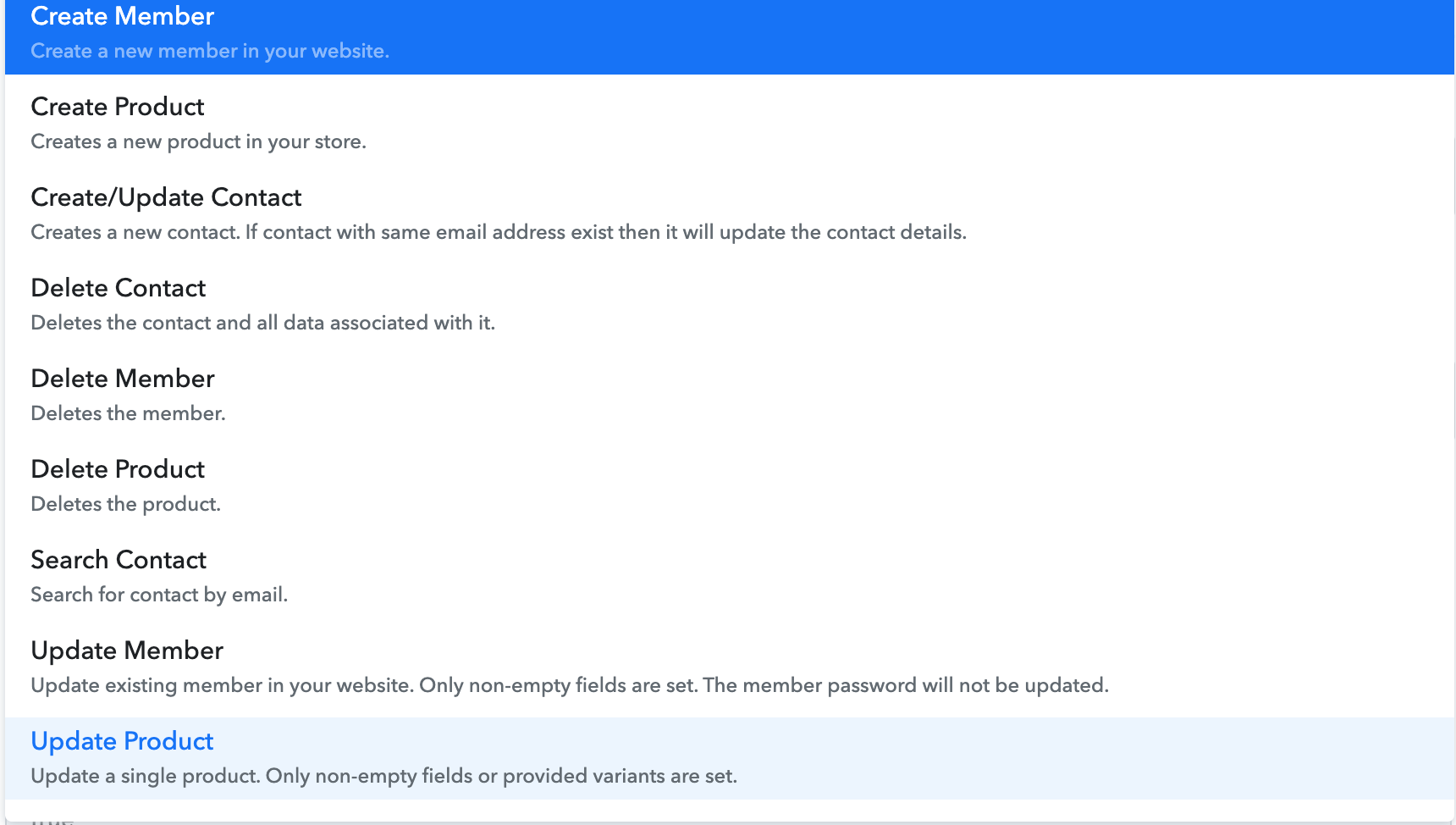
How can I create the flow in such a way that an existing customer gets further access to the new member area?
Many thanks for the support
We use Pabbly in conjunction with Thrivecart and condoo.
We offer several coaching programs in connection with different member areas.
For this I created the flow with Create Member.
When a customer buys a course, they automatically get access and it works great.
But now it's also the case that existing customers are buying more courses. With the same flow: Create Member, pabby then sends the message: ERR_MEMBER_EMAIL_TAKEN and no further access is sent to the existing member.
I understand why that is. But I don't know which flow I have to use correctly.
I have this to choose from. But nobody really gets me any further:
How can I create the flow in such a way that an existing customer gets further access to the new member area?
Many thanks for the support

