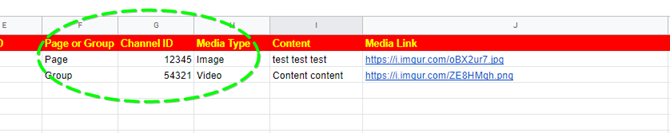tisaigon
Member
Hi,
Can i create Post more automatically from Google Sheet To Facebook?
Eg:
i have 3 columns (See screenshot)
Media type = Image or Video
A/ If channel id = 12345 Post to Facebook A, if channel id = 54321 Post to Facebook B
B/ If Media type = Image , use "Create Image Post" . If Media type = "Video" , use "Create Video Post"
C/ If FB type = Group => Create Post to Group. If Fb type = Fanpage => Create Post to Fanpage
Thank you so much
Can i create Post more automatically from Google Sheet To Facebook?
Eg:
i have 3 columns (See screenshot)
Media type = Image or Video
Channel ID
FB Type = Group/Facebook
How can i set workflow :A/ If channel id = 12345 Post to Facebook A, if channel id = 54321 Post to Facebook B
B/ If Media type = Image , use "Create Image Post" . If Media type = "Video" , use "Create Video Post"
C/ If FB type = Group => Create Post to Group. If Fb type = Fanpage => Create Post to Fanpage
Thank you so much