Vipin543
Member
- Your Task History ID
- IjU3NjUwNTY4MDYzZjA0MzY1MjY0NTUzNDUxMzIi_pc
Dear Pabbly Connect Community,
I am hoping someone can help me troubleshoot an issue I'm having with my Facebook Ads Lead to Zoho Bigin lead automation. The automation workflow seems to be failing and Facebook leads are not being automatically registered in my Zoho Bigin account.
I have set up the automation using the following workflow: https://connect.pabbly.com/workflow/mapping/IjU3NjUwNTY4MDYzZjA0MzY1MjY0NTUzNDUxMzIi_pc
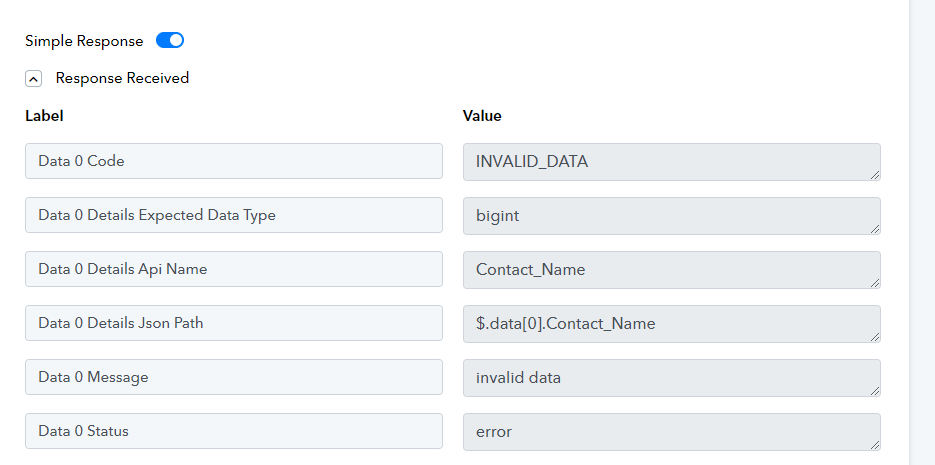
I am hoping someone can help me troubleshoot an issue I'm having with my Facebook Ads Lead to Zoho Bigin lead automation. The automation workflow seems to be failing and Facebook leads are not being automatically registered in my Zoho Bigin account.
I have set up the automation using the following workflow: https://connect.pabbly.com/workflow/mapping/IjU3NjUwNTY4MDYzZjA0MzY1MjY0NTUzNDUxMzIi_pc


