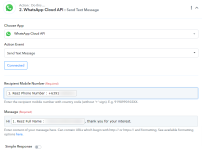tgingalls07
Member
I have a Facebook Instant forms running. The goals is after they submit the form they will receive a WhatsApp message.
However, in the instant form fields it captures the # including the + sign e.g. +63 919..... but in WhatsApp action Recipient Mobile Number should not includes the +. Is there a work around for it?
However, in the instant form fields it captures the # including the + sign e.g. +63 919..... but in WhatsApp action Recipient Mobile Number should not includes the +. Is there a work around for it?