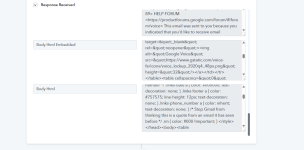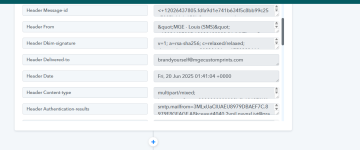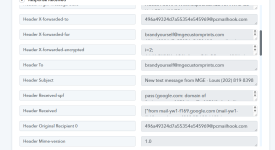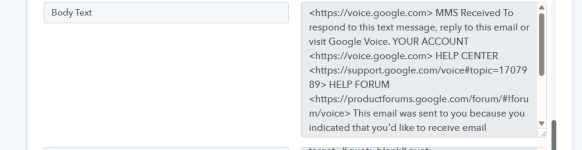Hello
@mgecustomprints79,
In the video you shared, the response from the email parser was captured in
advanced format.
View attachment 57665
To do the same, please follow these steps:
- Turn off the Simple Response toggle button under your trigger step.
- Click on Save & Test Request or Recapture Webhook Response to capture the response in advanced format.
This will allow you to receive the attachments in an array under the attachment field.
Next, inside your
Router, where you're creating the card, follow these steps:
- Add an Iterator action below the card creation step to process the array of attachments.
- Then use the Create Attachment for Card action. Since this action can handle only one attachment at a time, the iterator will help loop through each attachment and add them one by one.