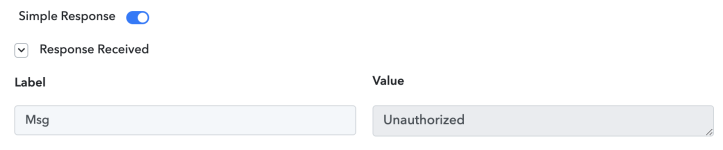webkat
Member
I connected Landbot chatbot to High Level and I see all the fields on Landbot side and mapped them out, but on HL side it's not recognizing and giving me options to map out the additional fields for contact details, ie. homeowner, financing, demosite. I did connect clients location API. I'm also getting an error at the end.
I tried to do this also as LB > Google Sheets `> GHL but couldn't get that to work either. Please advice. Thanks!
Response received from LB shows these fields:
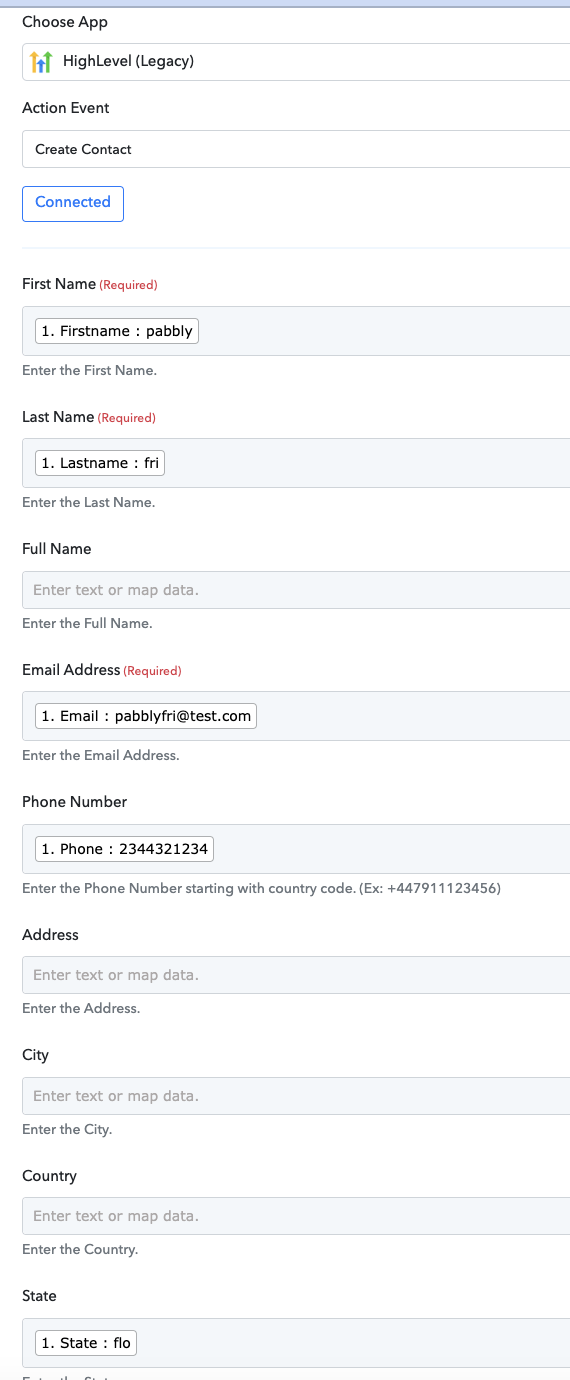
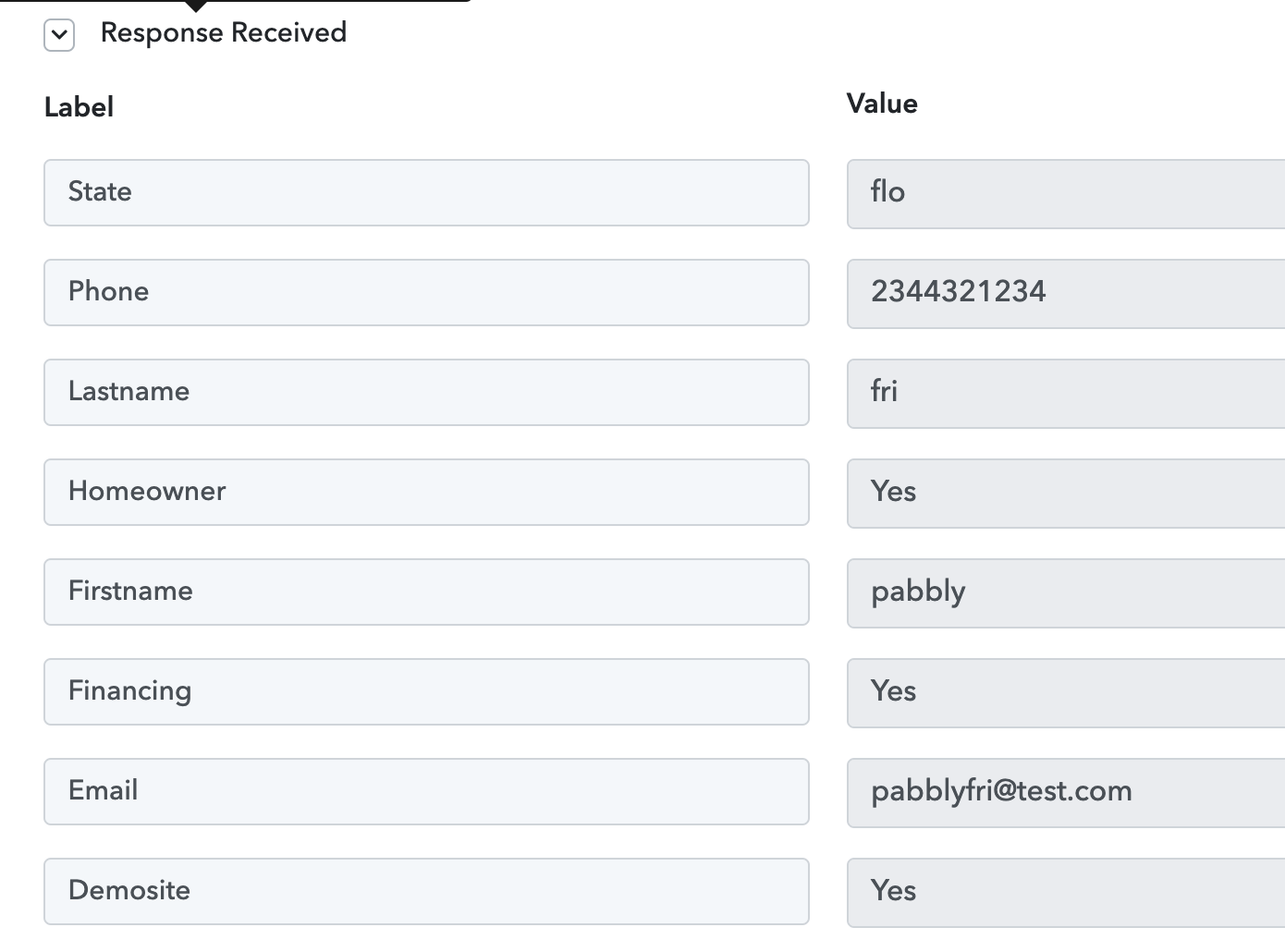
I tried to do this also as LB > Google Sheets `> GHL but couldn't get that to work either. Please advice. Thanks!
Response received from LB shows these fields: