Oleksandr
Member
Hi team,
Unsure if Flowlu made a change, but before it was working.
I need to create tasks in specific projects:
Project is (10)
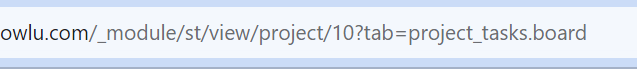
The task is created:
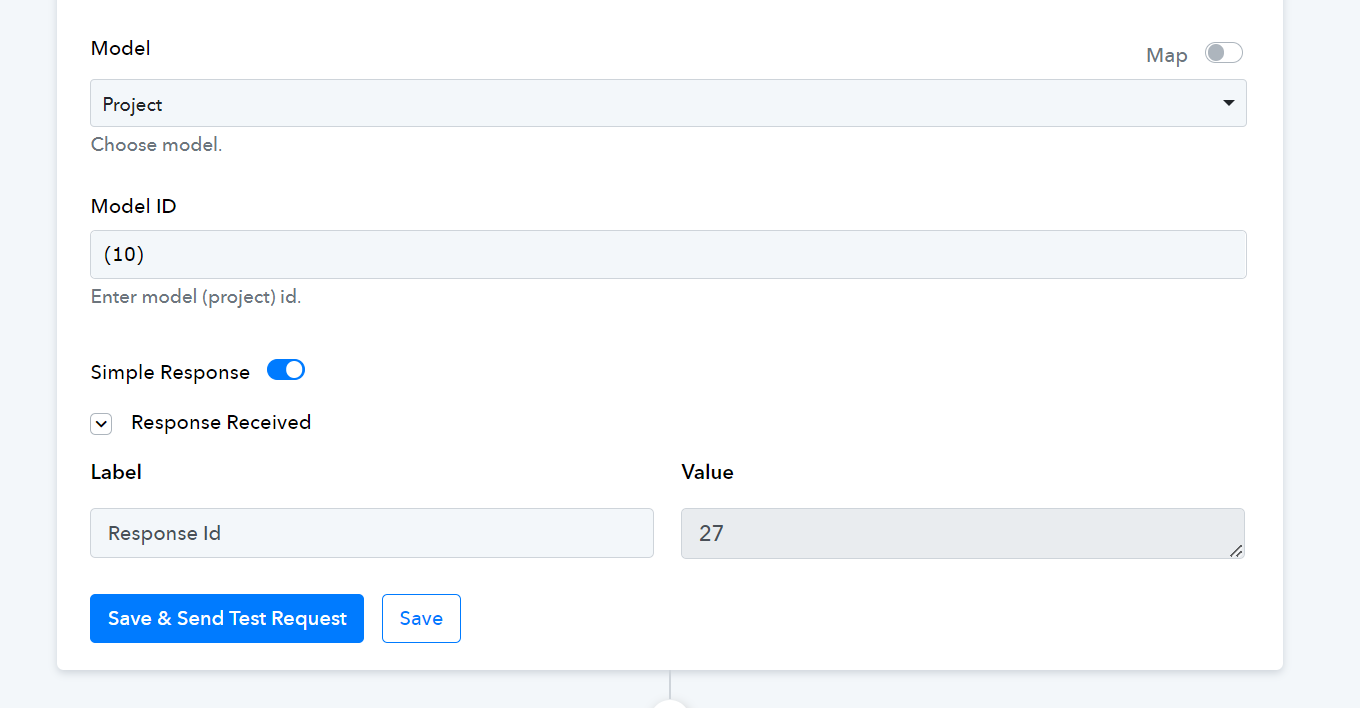
But not in the project:
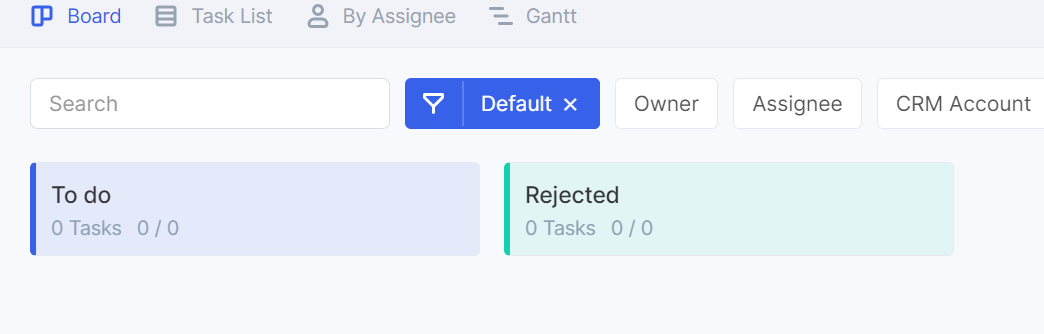
I tried modifying the 10 just to "10", then "(10)", but nothing seems to work.
Your help will be appreciated.
Unsure if Flowlu made a change, but before it was working.
I need to create tasks in specific projects:
Project is (10)
The task is created:
But not in the project:
I tried modifying the 10 just to "10", then "(10)", but nothing seems to work.
Your help will be appreciated.





