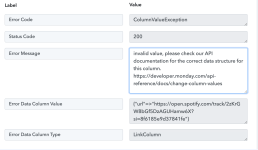logancrowell
Member
Hi Pabbly! I just started working with your software yesterday, and here is my use case:
I am using webhooks in the Salesmate CRM to create a sync between Salesmate contact data and a 'Contact Master Board' on Monday.com.
When I try to pass off information that isn't going to a standard text format column in Monday (such as a hyperlink or date) Pabbly is returning an error and not passing off the data to Monday.com.
Is there a way to format the data to fix this error?
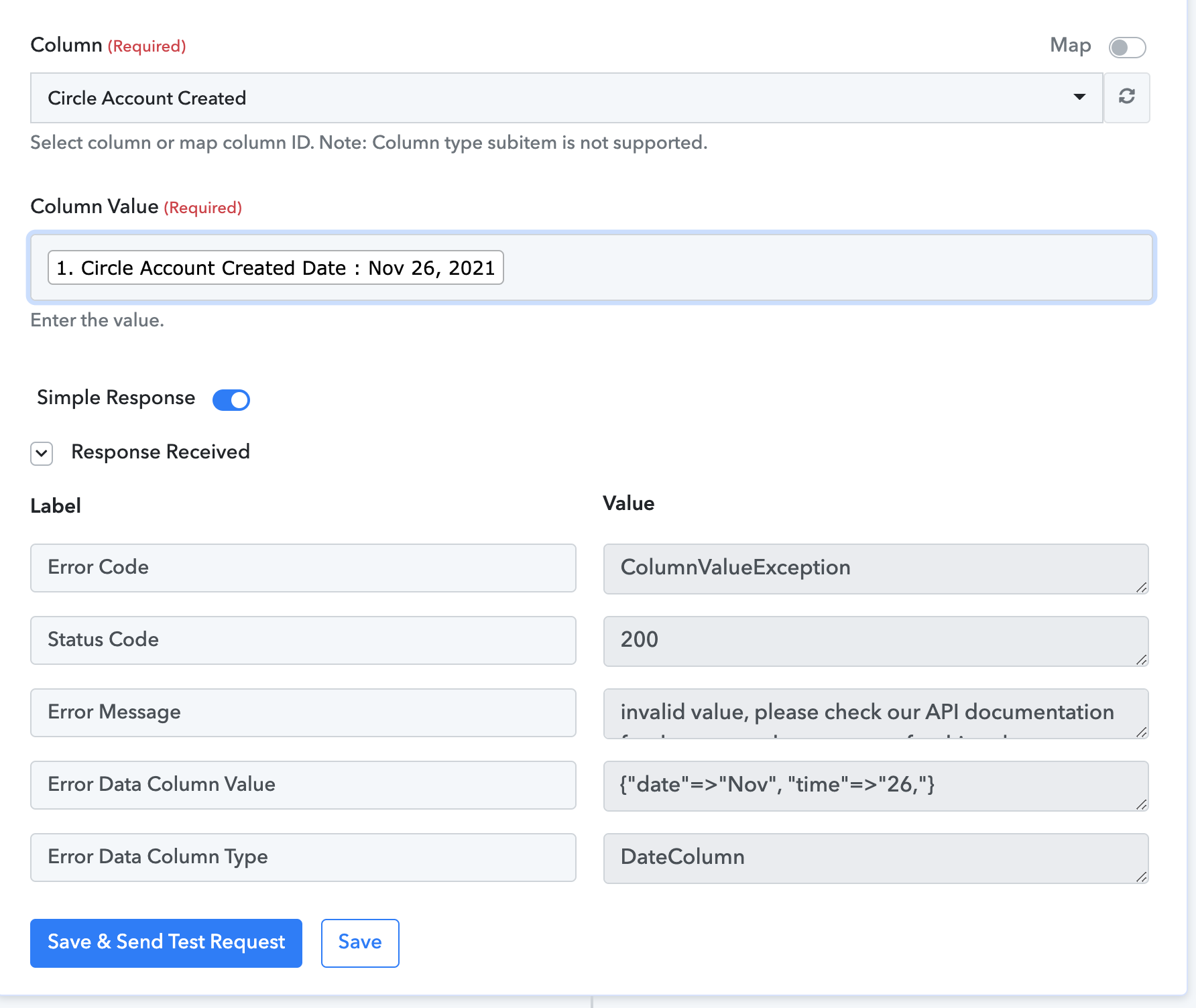
I am using webhooks in the Salesmate CRM to create a sync between Salesmate contact data and a 'Contact Master Board' on Monday.com.
When I try to pass off information that isn't going to a standard text format column in Monday (such as a hyperlink or date) Pabbly is returning an error and not passing off the data to Monday.com.
Is there a way to format the data to fix this error?