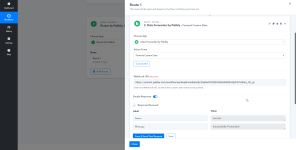andrewstrealtor
Member
I'm trying to use the Forward Custom Data option and looking at this video, https://www.google.com/search?q=pab...#fpstate=ive&vld=cid:cebabc2f,vid:JwjWx7vx0hE
I have no options for labels and data to forward as you can see in the screenshot I've attached.
Also, when I try the Forward Webhook, it just says "dummy data" but no data is forwarded to allow me to set up other workflows with the data fields since no data is forwarded.
I have no options for labels and data to forward as you can see in the screenshot I've attached.
Also, when I try the Forward Webhook, it just says "dummy data" but no data is forwarded to allow me to set up other workflows with the data fields since no data is forwarded.