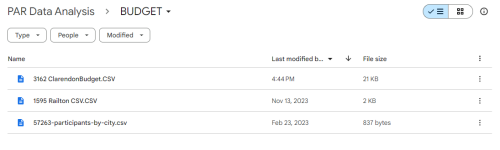MidSouthPabbly
Member
I am trying to monitor a GDrive Shared Drive Folder for new files. I can only get a 0 as a response or it is completely blank. Any advice as to what I am doing wrong?
Here is the workflow:
 connect.pabbly.com
connect.pabbly.com
Here is the workflow:
Pabbly - Online Marketing & Sales Software
Automate your sales and marketing with Pabbly. Unite email marketing, lead capture, WordPress themes, subscription all at one place.