lelehelloworld
Member
- Your Task History ID
- IjU3NjUwNTY5MDYzNzA0MzQ1MjY0NTUzYzUxMzQi_pc
I am creating a workflow schedule to send message to Slack from Google sheet.
I want to get data from specific column only if Column M is equal to some specified value (I used filter) and then send channel message to Slack.
Which Action Event should I use? I think get row is not inappropriate.
For action to Slack, Is there any choice for choosing column as Message?
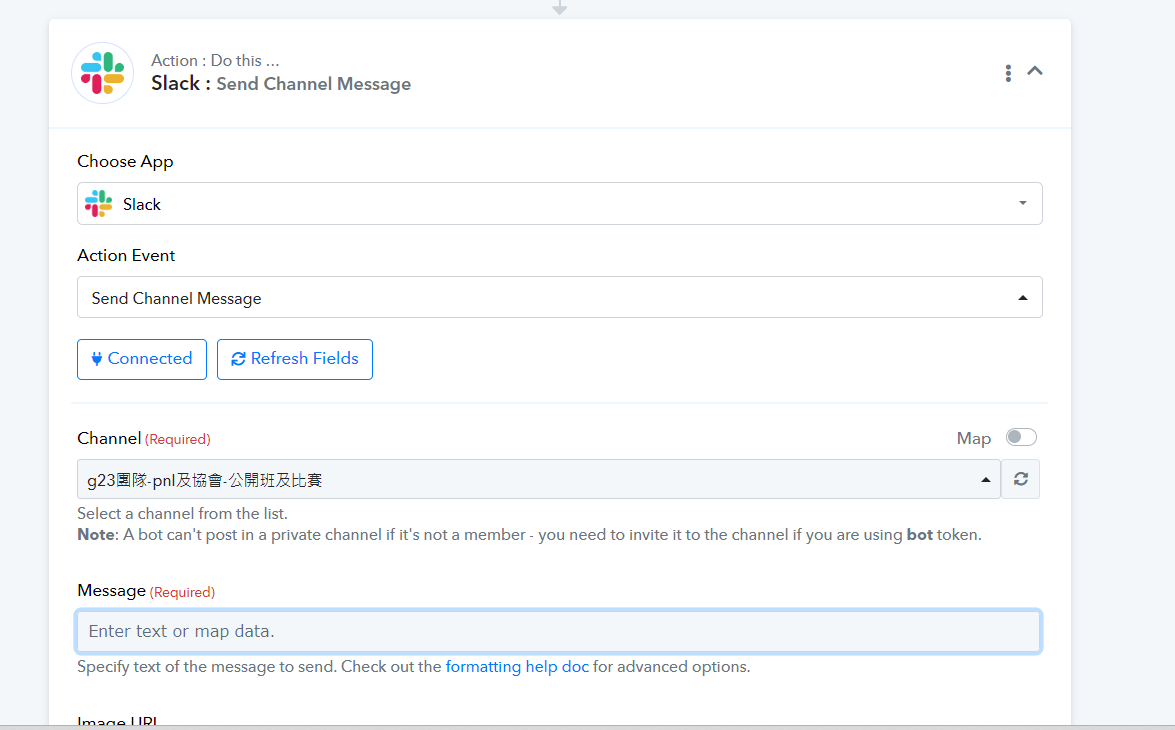
I want to get data from specific column only if Column M is equal to some specified value (I used filter) and then send channel message to Slack.
Which Action Event should I use? I think get row is not inappropriate.
For action to Slack, Is there any choice for choosing column as Message?

