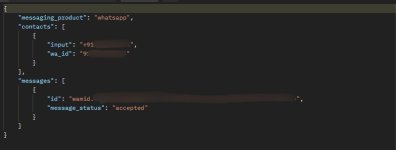Tapoban Ray
Member
I am trying to use the WhatsApp Cloud API to send bulk messages to clients.
I have registered a new phone number that is not registered in normal whatsapp or the business whatsapp. Now the problem I am facing is, whenever I am doing an API call I am getting an OK response with a response code of 200, but I am not receiving the actual message on the recipient's whatsapp number.
But when I am using the default whatsapp test number then I am receiving the message perfectly fine.
I am using the hello_world template and have not added any payment method. Please someone help me figure it out. I am not getting any error API response that's why I cannot understand if the payment method matters or not.
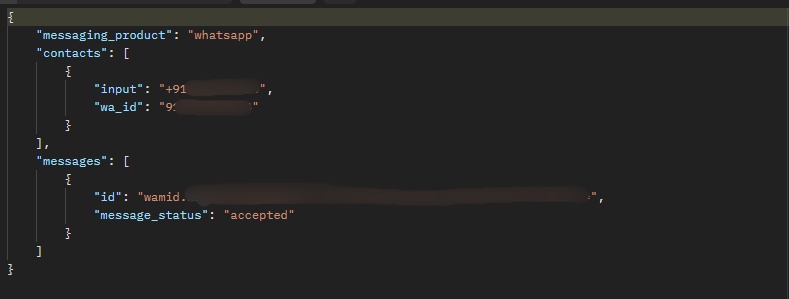
I have registered a new phone number that is not registered in normal whatsapp or the business whatsapp. Now the problem I am facing is, whenever I am doing an API call I am getting an OK response with a response code of 200, but I am not receiving the actual message on the recipient's whatsapp number.
But when I am using the default whatsapp test number then I am receiving the message perfectly fine.
I am using the hello_world template and have not added any payment method. Please someone help me figure it out. I am not getting any error API response that's why I cannot understand if the payment method matters or not.