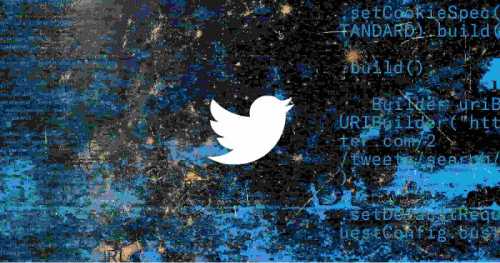Failed: This workflow re-execution has been failed and no further re-executions will be done. Click here to view previous re-executions

Trigger : When this happens …
Free Task

Action : Do this …
Aug 17, 2023 05:34:02|
Simple Format
Failed: The response received from the Twitter app is shown below:
getting above error

Trigger : When this happens …
Telegram Bot : Set Webhook / Watch Updates
Free Task

Action : Do this …
Twitter : Create Tweet
1Aug 17, 2023 05:34:02|
Simple Format
Failed: The response received from the Twitter app is shown below:
| Title | Too Many Requests |
| Detail | Too Many Requests |
| Type | about:blank |
| Status | 429 |
getting above error