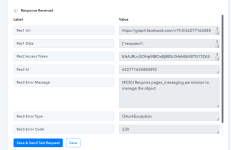- Your Task History ID
- IjU3NmMwNTZhMDYzNjA0MzU1MjY4NTUzZDUxMzA1MTYxNTQzNyI_3D_pc
Hi,
When I am running "Send Private Reply on Facebook for New Comment on Facebook Page" Workflow, I am getting below error:
(#230) Requires pages_messaging permission to manage the object. Error screenshot attached.
I don't know how to get this permission, will you please help me in this matter.
Thanks in advance.
When I am running "Send Private Reply on Facebook for New Comment on Facebook Page" Workflow, I am getting below error:
(#230) Requires pages_messaging permission to manage the object. Error screenshot attached.
I don't know how to get this permission, will you please help me in this matter.
Thanks in advance.