benjaminshuu
Member
Hi, I don't know if it's possible, but i hope there is a way.
I want to look for Leads in the Event count column from the analytics and filter it to only show results from Session Campaign "FACEBOOK AD" for example.
What this means is that I have a facebook campaign running with the UTM parameters "FACEBOOKAD" and look for the amount of Leads from that campaign.
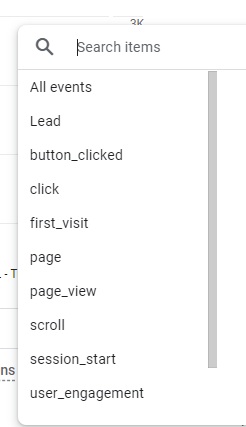
Is it possible?
I want to look for Leads in the Event count column from the analytics and filter it to only show results from Session Campaign "FACEBOOK AD" for example.
What this means is that I have a facebook campaign running with the UTM parameters "FACEBOOKAD" and look for the amount of Leads from that campaign.
Is it possible?


