1. Google Drive > Create/Move a Spreadsheet
I'm trying to do this workflow:
1. Trigger: Form Submission
2. Action: Google Sheets : Copy a Spreadsheet [this has 10 sheets]
3. Action: Google Sheets : Move Spreadsheet to Folder
The closest current actions for seems to be:
1. Trigger: Form Submission
2. Google Sheets : Create a Spreadsheet
3. Google Sheets : Copy a Sheet [x10]
4. Google Drive : Move a File
Issues:
I have to create 10 steps for "3. Google Sheets : Copy a Sheet"
> Instead of copying x times, there should be a simpler way to do this.
It creates a tabs named "Copy of" [Sheet Name]
> There is no option to rename the tabs
Possible Solution:
Implement:
Action: Google Sheets : Copy a Spreadsheet
OR
Action: Google Sheets : Copy a File
2. Google Drive : Move a File
I'm trying to map the "File" and "Folder" fields to the spreadsheet, but it's not clear what I need to select
> File
I've tried entering "spreadsheetid" or the "properties > title", but it does not move the file.
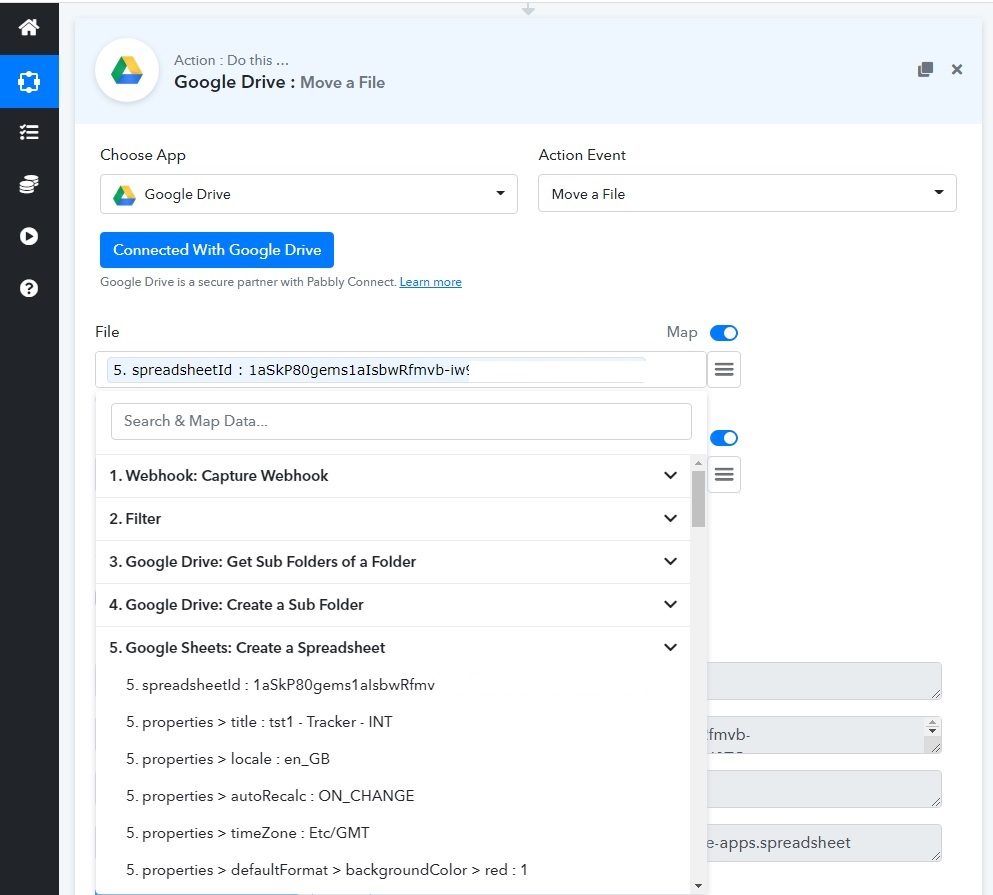
> Folder
I've tried entering "id" or the "name", but it does not move the file.
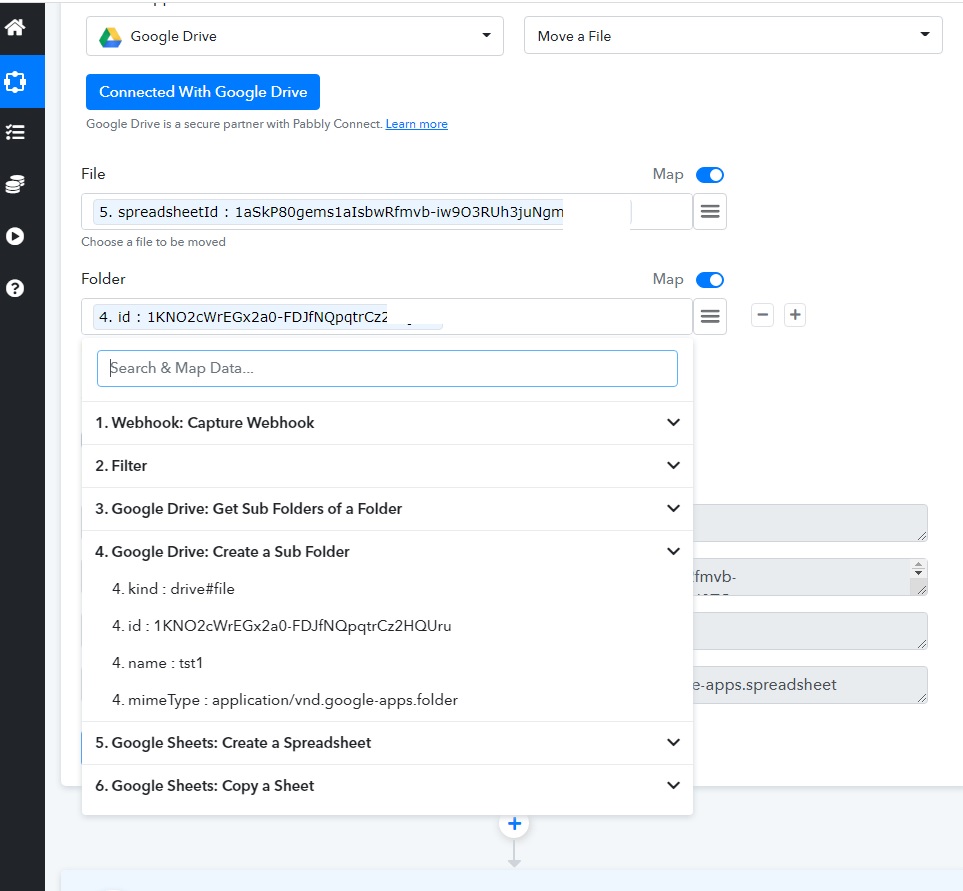
Any ideas welcome.
Thanks!
I'm trying to do this workflow:
1. Trigger: Form Submission
2. Action: Google Sheets : Copy a Spreadsheet [this has 10 sheets]
3. Action: Google Sheets : Move Spreadsheet to Folder
The closest current actions for seems to be:
1. Trigger: Form Submission
2. Google Sheets : Create a Spreadsheet
3. Google Sheets : Copy a Sheet [x10]
4. Google Drive : Move a File
Issues:
I have to create 10 steps for "3. Google Sheets : Copy a Sheet"
> Instead of copying x times, there should be a simpler way to do this.
It creates a tabs named "Copy of" [Sheet Name]
> There is no option to rename the tabs
Possible Solution:
Implement:
Action: Google Sheets : Copy a Spreadsheet
OR
Action: Google Sheets : Copy a File
2. Google Drive : Move a File
I'm trying to map the "File" and "Folder" fields to the spreadsheet, but it's not clear what I need to select
> File
I've tried entering "spreadsheetid" or the "properties > title", but it does not move the file.
> Folder
I've tried entering "id" or the "name", but it does not move the file.
Any ideas welcome.
Thanks!

