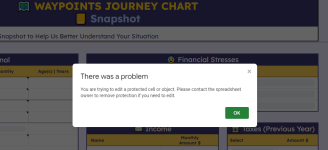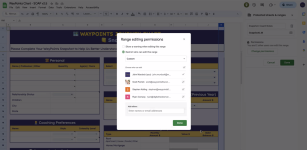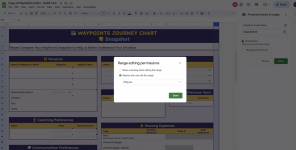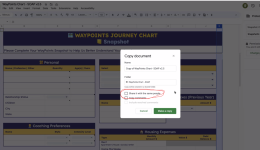J.B. Murdock
Member
Action: Google Drive
Event: Copy A File
---
When a Google Sheets file is copied the copy is missing the permissions and protections of the original
--
In this scenario, I am looking at the original document that I am trying to copy.
If I open and view the protected sheets and ranges, I have selected certain range editing permissions.
See: screenshot-2023-12-14-150102-png.35295
When I open the google sheet and share it I have the option to "share it with the same people". By doing so all the functionality of the sheet remains intact and as intended.
See: screenshot-2023-12-14-150150-png.35297
When a copy of the file in Pabbly is made using the
Action: Google Drive
Event: Copy A File
The sheet is still shared with the same people, but they are no longer able to edit the protected ranges. Their permissions are gone.
See: screenshot-2023-12-14-145856-png.35296
If they try to edit anything, they receive this message.
See: screenshot-docs-google-com-2023-12-14-14_50_45-png.35294
How do I ensure all the permissions and protections of the original sheet are applied to the copy?
Event: Copy A File
---
When a Google Sheets file is copied the copy is missing the permissions and protections of the original
--
In this scenario, I am looking at the original document that I am trying to copy.
If I open and view the protected sheets and ranges, I have selected certain range editing permissions.
See: screenshot-2023-12-14-150102-png.35295
When I open the google sheet and share it I have the option to "share it with the same people". By doing so all the functionality of the sheet remains intact and as intended.
See: screenshot-2023-12-14-150150-png.35297
When a copy of the file in Pabbly is made using the
Action: Google Drive
Event: Copy A File
The sheet is still shared with the same people, but they are no longer able to edit the protected ranges. Their permissions are gone.
See: screenshot-2023-12-14-145856-png.35296
If they try to edit anything, they receive this message.
See: screenshot-docs-google-com-2023-12-14-14_50_45-png.35294
How do I ensure all the permissions and protections of the original sheet are applied to the copy?