Hi Folks, I'm new to pabbly and I'm loving the capabilities so far. One action I'm trying to use is the Google Drive Search File. I'm doing a substring search and notice that it seems inconsistent. Some files it can find with substrings, but not all.
It only finds it when I provide the whole file name. Is this a bug or am I using this wrong.
File Search Substring Doesn't Work
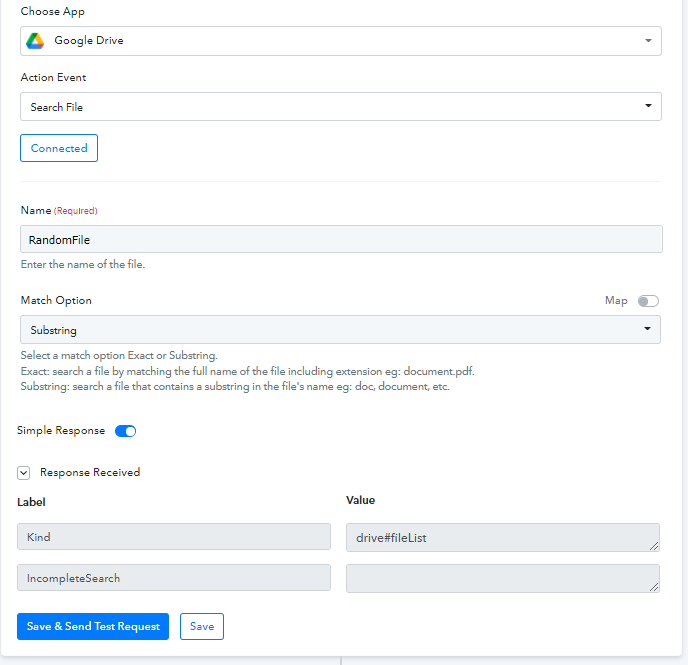
Works When I Provide The Whole Filename
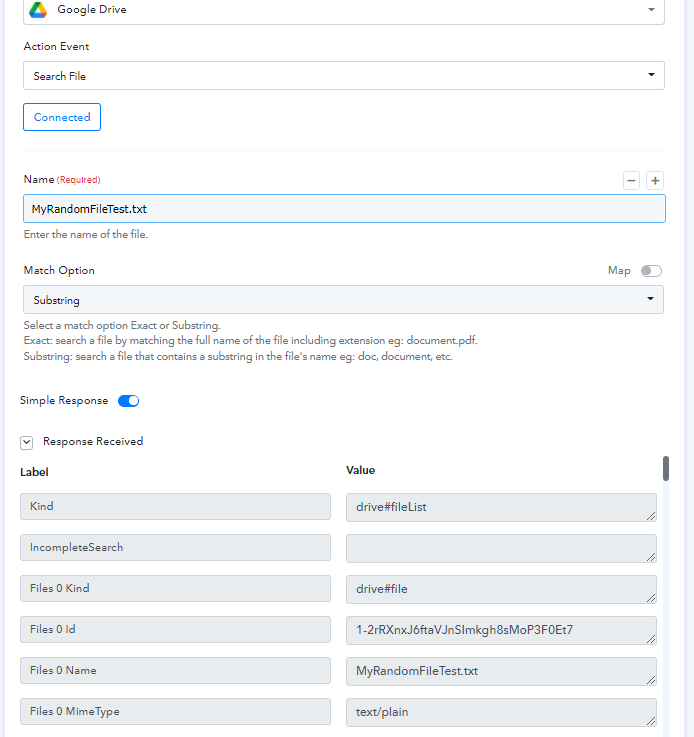
It only finds it when I provide the whole file name. Is this a bug or am I using this wrong.
File Search Substring Doesn't Work
Works When I Provide The Whole Filename

