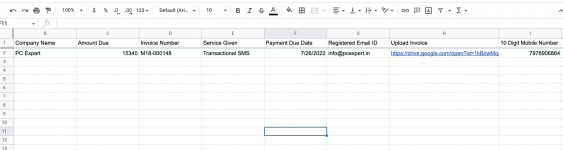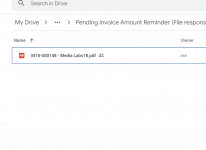medialabs18
Member
Hi,
I have a Google Form with an upload field, where PDF files will be uploaded. Google Srive is also generate in the Google Excel sheet along with the data.
However , When i use google drive app to share file with anyone, use File ID, , it dhows not show the PDF link as its already a PDF file, and when I use the link shown there as WebViewLink , it shows invalid attachment
I want ot share the same PDF file as attachment as an PDF file rather than a Webview link. How to do that.
Workflow ID: https://connect.pabbly.com/workflow/share/XxdQYl8MAGIHTQVRA0QDKVhMVkUGTFEHUDdVRw##
Task History ID: IjIwMjU1ODI4MyI_3D
Name Pending amount invoice to wa
I have a Google Form with an upload field, where PDF files will be uploaded. Google Srive is also generate in the Google Excel sheet along with the data.
However , When i use google drive app to share file with anyone, use File ID, , it dhows not show the PDF link as its already a PDF file, and when I use the link shown there as WebViewLink , it shows invalid attachment
I want ot share the same PDF file as attachment as an PDF file rather than a Webview link. How to do that.
Workflow ID: https://connect.pabbly.com/workflow/share/XxdQYl8MAGIHTQVRA0QDKVhMVkUGTFEHUDdVRw##
Task History ID: IjIwMjU1ODI4MyI_3D
Name Pending amount invoice to wa