Matteo
Member
Hi, I have this sheet but when I connect it
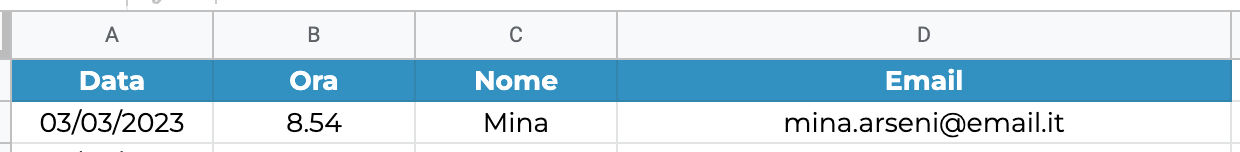
I don't see the rows in pabbly...
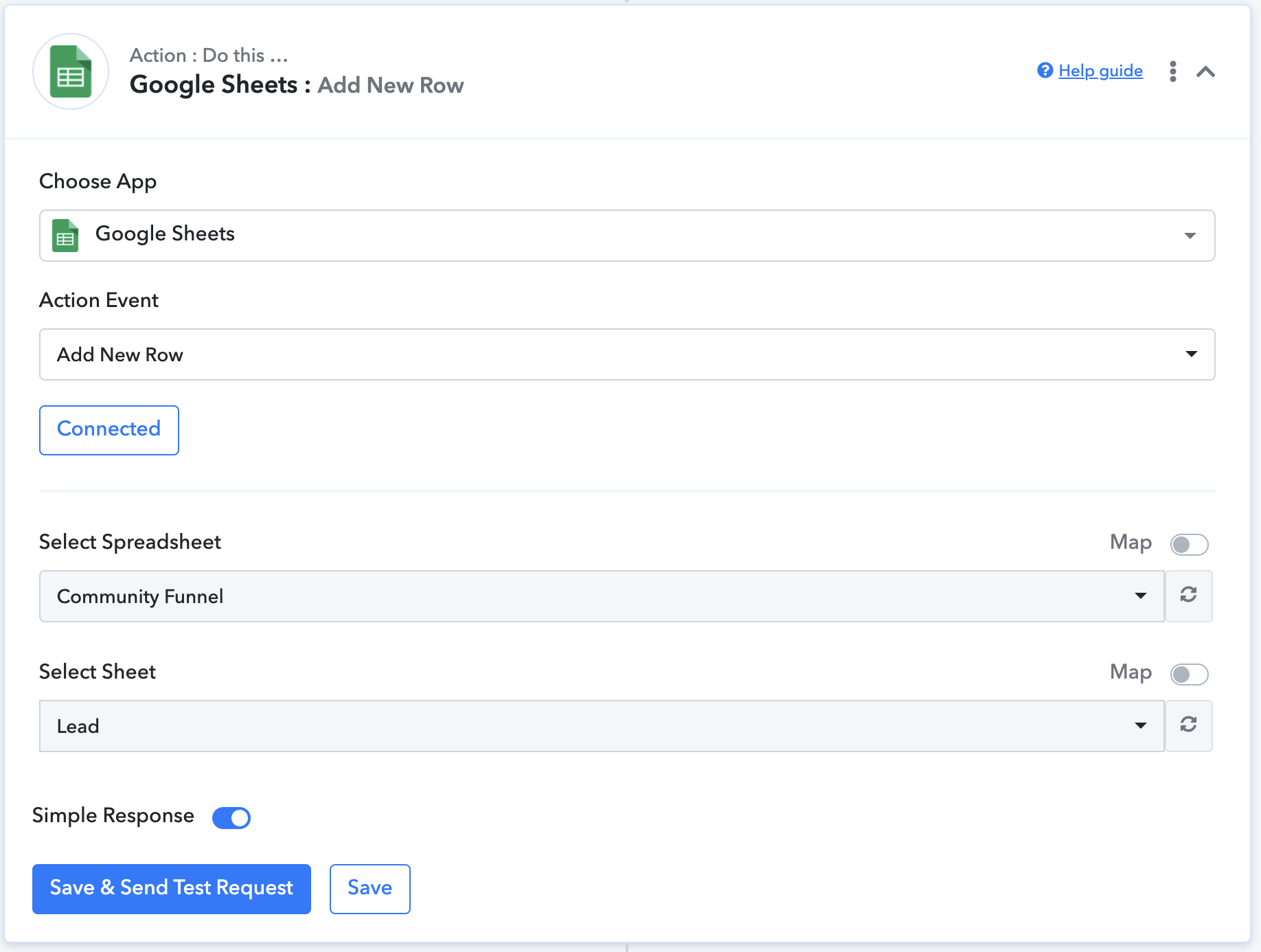
What Can be the problem? I have also tried with other files, google accounts, but I have on all of them the same problem....
I don't see the rows in pabbly...
What Can be the problem? I have also tried with other files, google accounts, but I have on all of them the same problem....


