DigiCreators
Member
Add the webhook in Google Sheets. The test in Spreadsheet for the webhook was working, but it was not adding the contact when I tested it.
The sequence is as follows
1. When column status is changed to "QUOTED."
2. Add the contact to a Sendinblue list.
But no contact is added to the Sendinblue list.
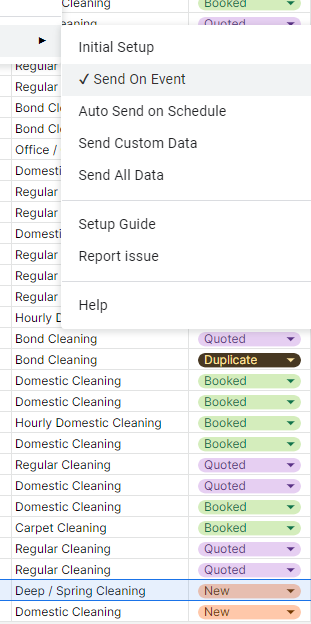
The sequence is as follows
1. When column status is changed to "QUOTED."
2. Add the contact to a Sendinblue list.
But no contact is added to the Sendinblue list.

