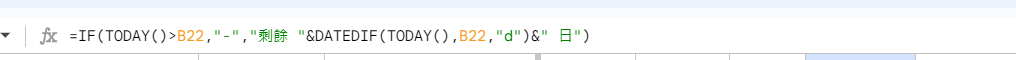lelehelloworld
Member
- Your Task History ID
- IjU3NjUwNTY5MDYzNzA0MzQ1MjY0NTUzYzUxMzQi_pc
I have set the trigger column 'G' of google sheet.
For the column G, I set a formula for days counter, so it supposed should have trigger everyday.
The action is send the message to Slack if column G updated, but I can't see the message in Slack today.
When I manually update the column G, it works.
What is the matter?
For the column G, I set a formula for days counter, so it supposed should have trigger everyday.
The action is send the message to Slack if column G updated, but I can't see the message in Slack today.
When I manually update the column G, it works.
What is the matter?