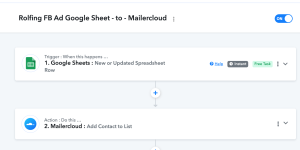ChristianL
Member
My workflow: "Rolfing FB Ad Google Sheet - to - Mailercloud" adds a contact to a list in Mailercloud when a new row is created in Google Sheet.
It worked when I created it, but just had a new contact added to the Google Sheet and that contact was not added to the Mailercloud list.
It worked when I created it, but just had a new contact added to the Google Sheet and that contact was not added to the Mailercloud list.