Bayu
Member
Hi,
I'm facing the common problem that my Google Sheets trigger is not working in only 1 Google Sheets.
I've made many workflows related to Google Sheets previously and it always works
I've followed your suggestion in this material: https://forum.pabbly.com/threads/google-sheets.2457/
but the result remains the same.
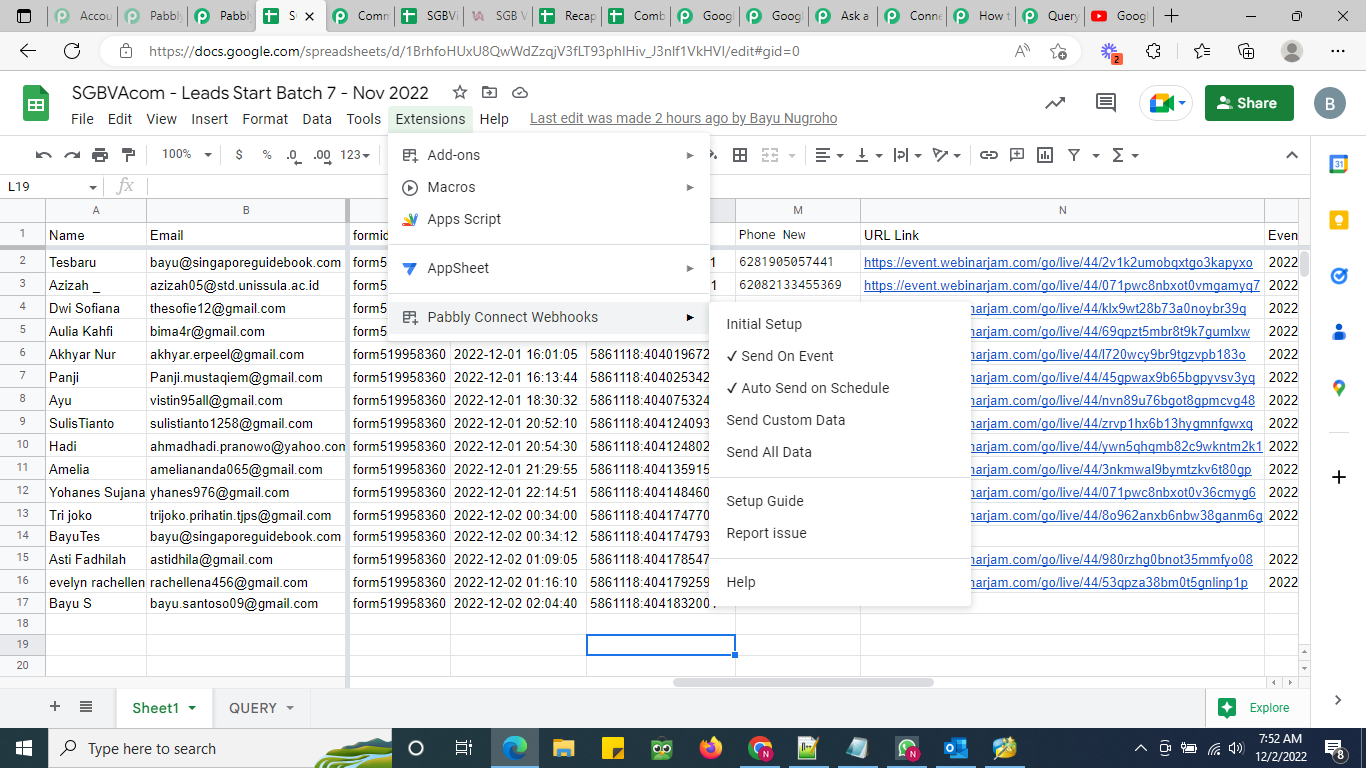
as you can see here, the "send on event" and "auto send on schedule" are both activated
Unlike the usual workflow, which auto-triggered at a particular schedule in an hour (such as at mins. 29th, or mins. 24th), the auto schedule feature is not working.
I've monitored it for more than 1 hour.
But if I push the data manually by "Send Custom Data", the workflow works!
This is my workflow : https://connect.pabbly.com/workflow...XPQBcU24PG1JWCF5WJV1EBToBHgZbBDcGQ1YJACoNbw##
Please advise
Thanks
I'm facing the common problem that my Google Sheets trigger is not working in only 1 Google Sheets.
I've made many workflows related to Google Sheets previously and it always works
I've followed your suggestion in this material: https://forum.pabbly.com/threads/google-sheets.2457/
but the result remains the same.
as you can see here, the "send on event" and "auto send on schedule" are both activated
Unlike the usual workflow, which auto-triggered at a particular schedule in an hour (such as at mins. 29th, or mins. 24th), the auto schedule feature is not working.
I've monitored it for more than 1 hour.
But if I push the data manually by "Send Custom Data", the workflow works!
This is my workflow : https://connect.pabbly.com/workflow...XPQBcU24PG1JWCF5WJV1EBToBHgZbBDcGQ1YJACoNbw##
Please advise
Thanks

