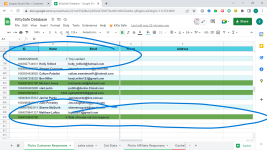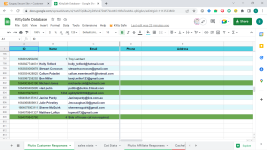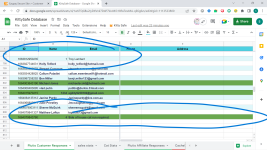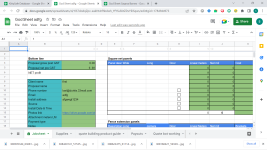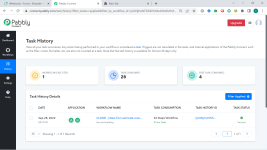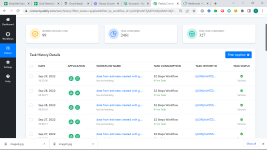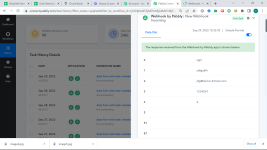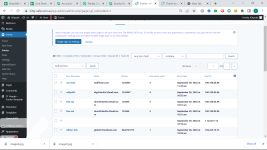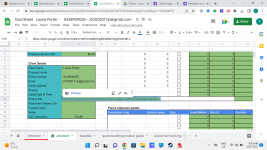Hey
@Durkis
As we can see from your task history Id you are continuously getting the jumbled fields from your triggering application and because of that your data is getting passing in irregular way.
Further, the Gravity Form trigger is based on Webhooks. Pabbly Connect captures any webhook that is sent to it.
We collect million+ webhooks each day flawlessly.
If your event is not arriving and not getting captured inside Pabbly Connect there is a good chance that it not being sent to Pabbly Connect. In cases like these, you will have to contact the Gravity Form team to see why your event is not being sent from Gravity Form.
To double check, you can also confirm it through a webbooks testing site by the name of webhook.site.
You can copy the webhook URL provided by Webhook.site inside Gravity Form and do the test event inside Gravity Form to see if the webhook is being captured on not inside Webhook.site. This will double confirm the issue.
Here is a sample video that you can follow to track the webhook issue: