jhashank
Member
When using Mailchimp action "Add New Member with Custom Fields action" to add a new Subscriber to a list in MailChimp, there is no way to add the member to a GROUP in that list.
In Zapier, this option allows a new subscriber to be added to a particular GROUP within that list, as that will then trigger a Automated Mailer / Drip Campaign via Mailchimp to anyone that joins the list and is added to a particular group within that list.
(this is a trigger within Mailchimp and it only works if someone is added to a group within the list)
USE CASE : We are a real estate consultancy firm and promote multiple projects and so everytime a new enquiry comes through on Facebook Lead Forms or LinkedIn Lead Forms etc, we add them to a single Audience List on Mailchimp and within this main list, there are groups (like a subset) - one for each project.
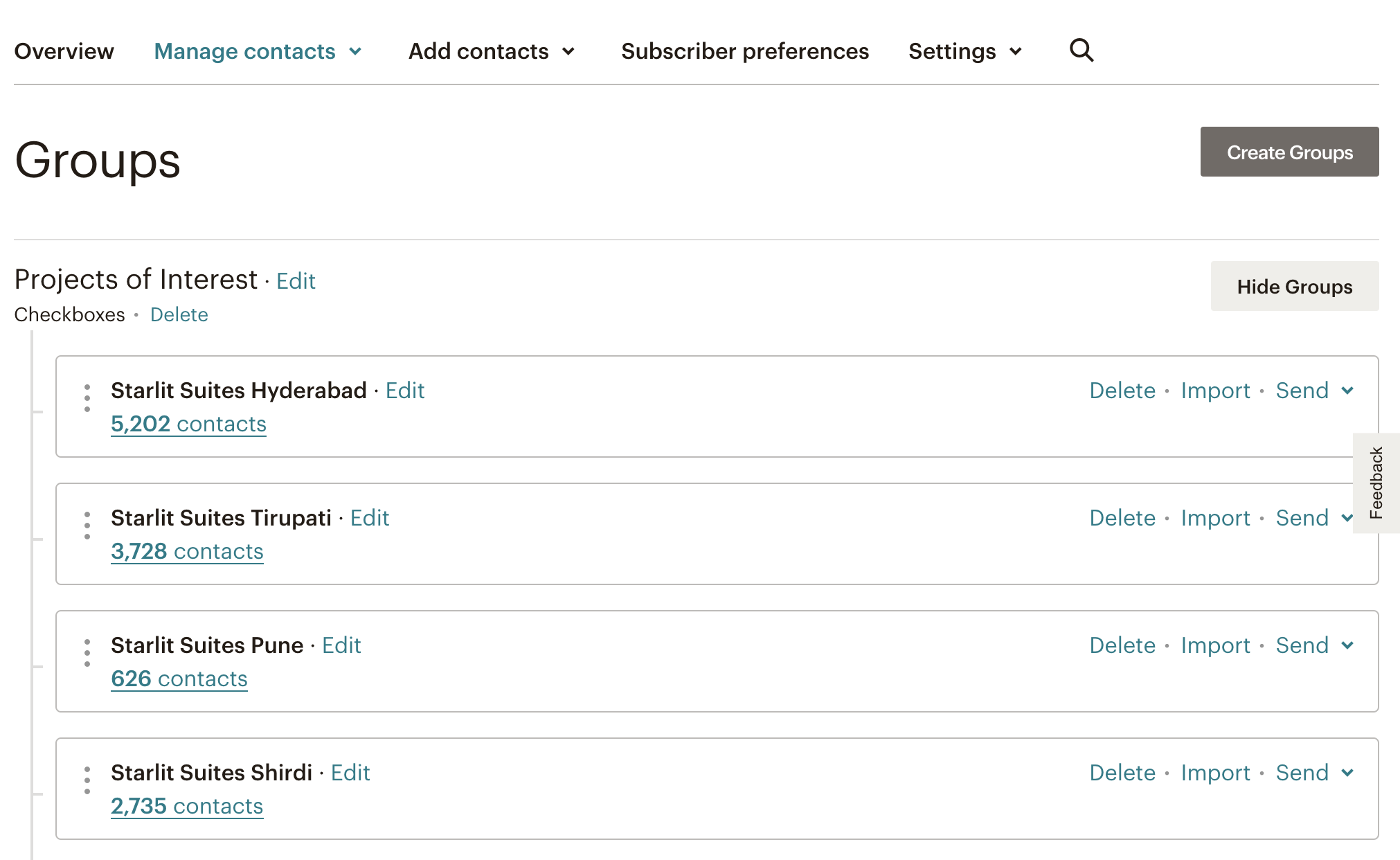
When adding a new subscriber, if we choose to add him to a particular group (like a TAG) within that list, he will start receiving a Drip Campaign / Automated Mail Series related to THAT particular project.
So having DIFFERENT GROUPS with a SINGLE MASTER LIST of audience (one for each project) helps us maintain a single list of audience (to avoid duplication of contacts across multiple list) but at the same time send different mailers to people depending on which group he gets added to.
In Zapier, there is a very clear option to add a new subscriber to a particular group as shown below :
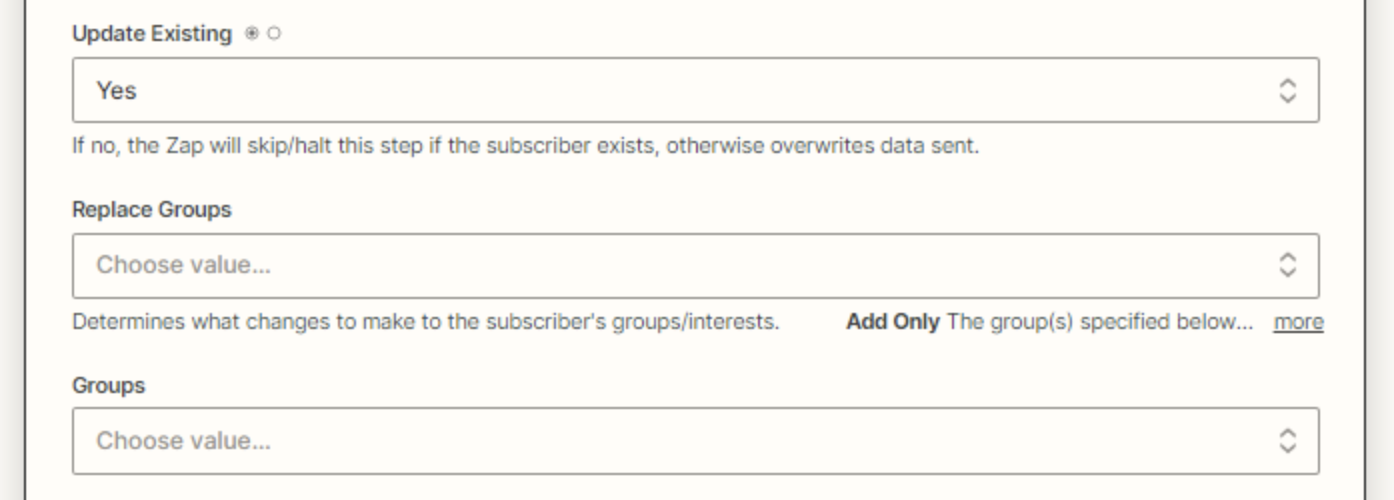
I did see in some other Forum threat that this option was either enabled individually for someone or as a feature update but I am unable to find the same option when trying to create a new ZAP.
Also will be great to have the option to below 2 related options in the same action :
1) Update Existing : As seen in Zapier, a single steps checks if the contact / subscriber already exists and if so, then option is giving to ONLY ADD / UPDATE the contact without the step failing. In Pabbly, this is not available and though ROUTER is an option, it makes it cumbersome and adds another step and hence will be good if it can be combined into a SINGLE ACTION.
2) Repalce Groups (can apply to tag also) : Many time, if a subscriber already exists and is part of a group, we may want him to continue in that group WHILE ADDING HIM TO ANOTHER GROUP as this way, he continues to be on the list but in 2 different groups and that way, gets mails / automated / drip sequence of that group too without getting deleted from other group within that same master list. Again this can be worked around with routers but it only makes the step all the more complicated since for TAG, Group and other aspects, we have to end up creating MULTIPLE ROUTERS FOR A SIMPLE ACTION which could have been combined into a single step as shown in ZAPIER.
Basically try combining ADD OR REPLACE GROUPS, TAGS and checking to see if a subscriber already exists and if so, giving the option to update the existing data - ALL OF THIS INTO A SINGLE STEP, AS POSSIBLE ON ZAPIER - will make this a lot easier!
In Zapier, this option allows a new subscriber to be added to a particular GROUP within that list, as that will then trigger a Automated Mailer / Drip Campaign via Mailchimp to anyone that joins the list and is added to a particular group within that list.
(this is a trigger within Mailchimp and it only works if someone is added to a group within the list)
USE CASE : We are a real estate consultancy firm and promote multiple projects and so everytime a new enquiry comes through on Facebook Lead Forms or LinkedIn Lead Forms etc, we add them to a single Audience List on Mailchimp and within this main list, there are groups (like a subset) - one for each project.
When adding a new subscriber, if we choose to add him to a particular group (like a TAG) within that list, he will start receiving a Drip Campaign / Automated Mail Series related to THAT particular project.
So having DIFFERENT GROUPS with a SINGLE MASTER LIST of audience (one for each project) helps us maintain a single list of audience (to avoid duplication of contacts across multiple list) but at the same time send different mailers to people depending on which group he gets added to.
In Zapier, there is a very clear option to add a new subscriber to a particular group as shown below :
I did see in some other Forum threat that this option was either enabled individually for someone or as a feature update but I am unable to find the same option when trying to create a new ZAP.
Also will be great to have the option to below 2 related options in the same action :
1) Update Existing : As seen in Zapier, a single steps checks if the contact / subscriber already exists and if so, then option is giving to ONLY ADD / UPDATE the contact without the step failing. In Pabbly, this is not available and though ROUTER is an option, it makes it cumbersome and adds another step and hence will be good if it can be combined into a SINGLE ACTION.
2) Repalce Groups (can apply to tag also) : Many time, if a subscriber already exists and is part of a group, we may want him to continue in that group WHILE ADDING HIM TO ANOTHER GROUP as this way, he continues to be on the list but in 2 different groups and that way, gets mails / automated / drip sequence of that group too without getting deleted from other group within that same master list. Again this can be worked around with routers but it only makes the step all the more complicated since for TAG, Group and other aspects, we have to end up creating MULTIPLE ROUTERS FOR A SIMPLE ACTION which could have been combined into a single step as shown in ZAPIER.
Basically try combining ADD OR REPLACE GROUPS, TAGS and checking to see if a subscriber already exists and if so, giving the option to update the existing data - ALL OF THIS INTO A SINGLE STEP, AS POSSIBLE ON ZAPIER - will make this a lot easier!

