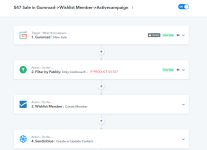sinergiadigital
Member
Hey guys,
I have 2 products sold via Gumroad(one is an upsell of the initial one), priced at $47 and $59. Every time a purchase is made, the user is added to WishlistMmember into its own membership and then added to an email marketing software(Sendinblue).
For this I have created 2 workflows that work like this:
Workflow 1: Gumroad->New Sale->Filter(If product name matches value of product $47)->Continue with the rest of the setup
Workflow 2: Gumroad->New Sale->Filter(If product name matches value of product $59)->Continue with the rest of the setup
The problem is that Pabbly only triggers one workflow - the $47, and not both at the same time. So if I have a sale of $59, then the $59 workflow is not triggered, but the $47 one instead. Example: https://prnt.sc/01SwM47xNcTK
Any thoughts?
Could I just use an IF statement inside the workflow? That might be a workaround.
Thank you!
Madalin
I have 2 products sold via Gumroad(one is an upsell of the initial one), priced at $47 and $59. Every time a purchase is made, the user is added to WishlistMmember into its own membership and then added to an email marketing software(Sendinblue).
For this I have created 2 workflows that work like this:
Workflow 1: Gumroad->New Sale->Filter(If product name matches value of product $47)->Continue with the rest of the setup
Workflow 2: Gumroad->New Sale->Filter(If product name matches value of product $59)->Continue with the rest of the setup
The problem is that Pabbly only triggers one workflow - the $47, and not both at the same time. So if I have a sale of $59, then the $59 workflow is not triggered, but the $47 one instead. Example: https://prnt.sc/01SwM47xNcTK
Any thoughts?
Could I just use an IF statement inside the workflow? That might be a workaround.
Thank you!
Madalin