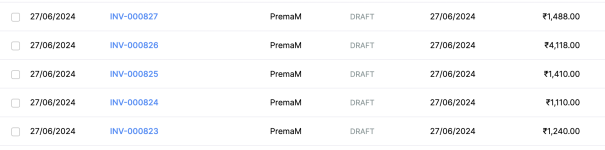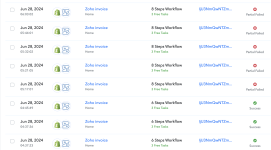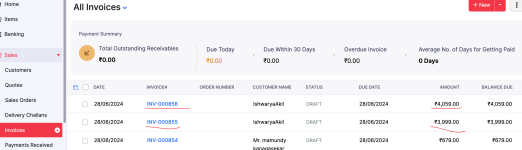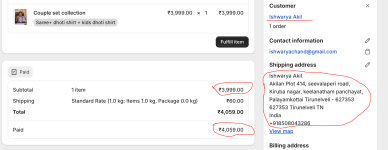rishi boutique
Member
- Your Task History ID
- IjU3NmQwNTZmMDYzNjA0M2M1MjZmNTUzYzUxMzM1MTZiNTQzNCI_3D_pc
I need support to verify my task because there is a bug in task work flow.
Shopify - ZoHo integration.
3 steps are working fine. Last stage is getting error in workflow.
1) Shopify to Zoho book integration - working fine
2) Shopfiy to existing customer billing - working fine
3) Shopify to new customer contact creation - working fine
4) Zoho books new customer to Zoho book invoice creation - Error
- Invoice customer name is not getting changed
- Same name is present in all invoice copy
- This stage , there is a bug.
Please help me to sort it out. this is big problem in invoice creation
Shopify - ZoHo integration.
3 steps are working fine. Last stage is getting error in workflow.
1) Shopify to Zoho book integration - working fine
2) Shopfiy to existing customer billing - working fine
3) Shopify to new customer contact creation - working fine
4) Zoho books new customer to Zoho book invoice creation - Error
- Invoice customer name is not getting changed
- Same name is present in all invoice copy
- This stage , there is a bug.
Please help me to sort it out. this is big problem in invoice creation