itstit
Member
Hello There,
Can anyone please help me understand the below error and its fix?
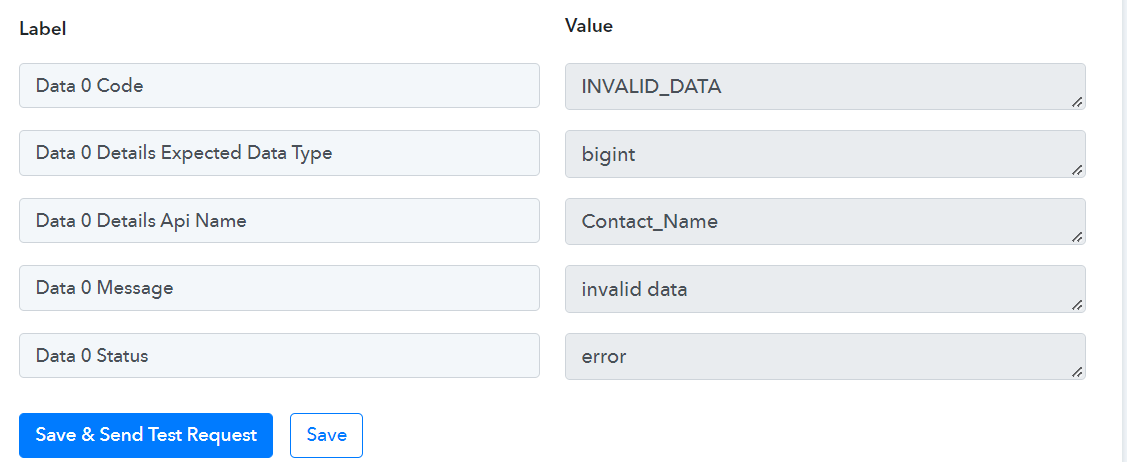
Regards,
Deepak
Can anyone please help me understand the below error and its fix?
[{"code":"INVALID_DATA","details":{"expected_data_type":"bigint","api_name":"Contact_Name"},"message":"invalid data","status":"error"}]
Regards,
Deepak

