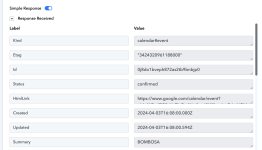I'm setting up a workflow where I need to create Google Calendar events from a Google Form submission. I've got everything mapped out in Pabbly Connect, but I’m running into an issue with formatting the time correctly. The time from my form is in 24-hour format (HH:mm:ss), and I need to convert this to the ISO 8601 format required by Google Calendar (YYYY-MM-DDTHH:mm:ssZ).
The specific problem is that the year is showing as "20248" when it should be "2024", and the time is shifting from "8:00:00" to "02:00:00", which is incorrect. I’ve checked my Date/Time Formatter settings, and it looks like I'm not selecting the correct 'From Format' since all options include AM/PM, and there isn't an option without AM/PM for a 24-hour format.
Has anyone faced this issue before or could provide guidance on the correct way to format the time for Google Calendar using Pabbly Connect? Below are the details of my current setup for clarity:
The specific problem is that the year is showing as "20248" when it should be "2024", and the time is shifting from "8:00:00" to "02:00:00", which is incorrect. I’ve checked my Date/Time Formatter settings, and it looks like I'm not selecting the correct 'From Format' since all options include AM/PM, and there isn't an option without AM/PM for a 24-hour format.
Has anyone faced this issue before or could provide guidance on the correct way to format the time for Google Calendar using Pabbly Connect? Below are the details of my current setup for clarity:
- Date from Google Form: 2/04/2024 8:00:00
- Expected format for Google Calendar: YYYY-MM-DDTHH:mm:ssZ
- Timezone: Europe/Madrid