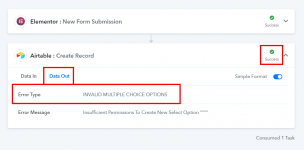tobyy
Member
when creating a new airtable record with a select field, i get an error "INVALID_MULTIPLE_CHOICE_OPTIONS" when the parameter doesn't match an already existing option.
shouldn't that task be shown as "Failed" instead of "Success"?
i already figured out what my problem was (the select option i submitted did not exist in the airtable), but would have realized sooner if a failed task would have been displayed, maybe you can change it to "Failed" if an error gets shown as response?
thank you
shouldn't that task be shown as "Failed" instead of "Success"?
i already figured out what my problem was (the select option i submitted did not exist in the airtable), but would have realized sooner if a failed task would have been displayed, maybe you can change it to "Failed" if an error gets shown as response?
thank you