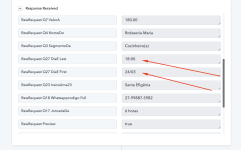Carlos Melo
Member
Hi guys,
Frequently the data comes separated from JotForm and I would like to know how I can use the Formatter app to put data in the same field.
For example, the dates in this image attached came with the day and month in one field and the time in another. I need both fields to be only one showing day/month + hours.
How can I use Formatter step do set that ?
Thanks,
Carlos Melo.
Frequently the data comes separated from JotForm and I would like to know how I can use the Formatter app to put data in the same field.
For example, the dates in this image attached came with the day and month in one field and the time in another. I need both fields to be only one showing day/month + hours.
How can I use Formatter step do set that ?
Thanks,
Carlos Melo.