Nikita92
Member
Hello,
If i've sheet with the data(artcle,categorries, tags, etcc., so how can i add tags and catagories in wordpress blog directly from sheet with automation because i've tried and not working what im expecting let me know with guide plz.
let me know with guide plz.
here is data received from google sheet
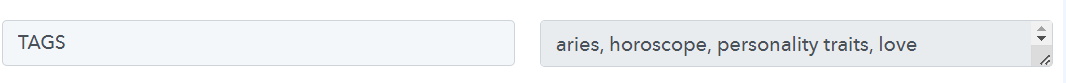
and here in action section for wordpress, received these
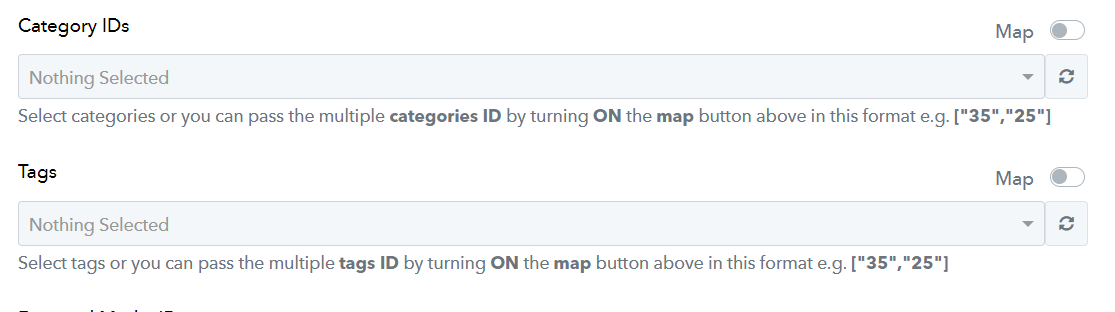
If i've sheet with the data(artcle,categorries, tags, etcc., so how can i add tags and catagories in wordpress blog directly from sheet with automation because i've tried and not working what im expecting
here is data received from google sheet
and here in action section for wordpress, received these

