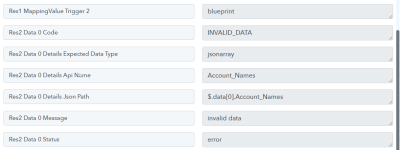manavmash
Member
I am creating a contact that I want to assign to account/s, the field is a multi-select lookup field because of the nature of the business one contact can be associated with more than one account. When I am passing the account ID in the "Account Names" field, it's throwing an error, which can be seen in the attached screenshot. Is there a format in which the account ID needs to be in? If so what is the format? If pabbly connect doesn't yet support multi-select lookup fields, are there any workarounds? Thanks