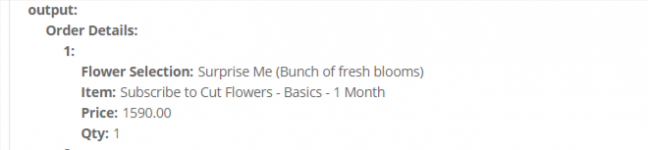Data from Webhook:
Product_name = Apple iPhone 7, Apple iPhone 8, Apple Watch
Poduct_Qty = 2,1,5
Product_Price = 599,699,559
Output I need:
1. (Product_name x Product_Qty x $Product_Price) (converted into text)
Apple iPhone 7 x 2 x $599
Apple iPhone 8 x 1 x $699
Apple Watch x 5 x $559
2. (Product_name x Product_Qty x $Product_Price) (Converted into comma separated line)
Apple iPhone 7 x 2 x $599,Apple iPhone 8 x 1 x $699,Apple Watch x 5 x $559
Is that possible with Pabbly? Attached screenshot here from Zapier where I can get this thing done.
Product_name = Apple iPhone 7, Apple iPhone 8, Apple Watch
Poduct_Qty = 2,1,5
Product_Price = 599,699,559
Output I need:
1. (Product_name x Product_Qty x $Product_Price) (converted into text)
Apple iPhone 7 x 2 x $599
Apple iPhone 8 x 1 x $699
Apple Watch x 5 x $559
2. (Product_name x Product_Qty x $Product_Price) (Converted into comma separated line)
Apple iPhone 7 x 2 x $599,Apple iPhone 8 x 1 x $699,Apple Watch x 5 x $559
Is that possible with Pabbly? Attached screenshot here from Zapier where I can get this thing done.
Attachments
Last edited: