madafakaa
Member
Hello, I sell digital gift cards through my website, and I want to automate a delivery, so it is instant over Pabbly.
The thing is I have these values of gift cards: $20, $50, $100, $200, $500, and $1000.
I made a Google Sheet containing all these gift cards, there are like 100 random codes on each gift card
I did connect Paypal and pabble through IPN to notify me about the new order and everything, I'm just stuck on a delivery code because it needs to match the order value and the gift card value.
So for example customer purchases a $20 and $50 order, it gives him a code from the row of $20 gift card and from the $50 gift card row, i don't want it to mix it up, so it doesn't send like $100 instead of $20...
The codes are being delivered instantly via email, so this is how I did it...
FIRST PICTURE INTEGRATION:
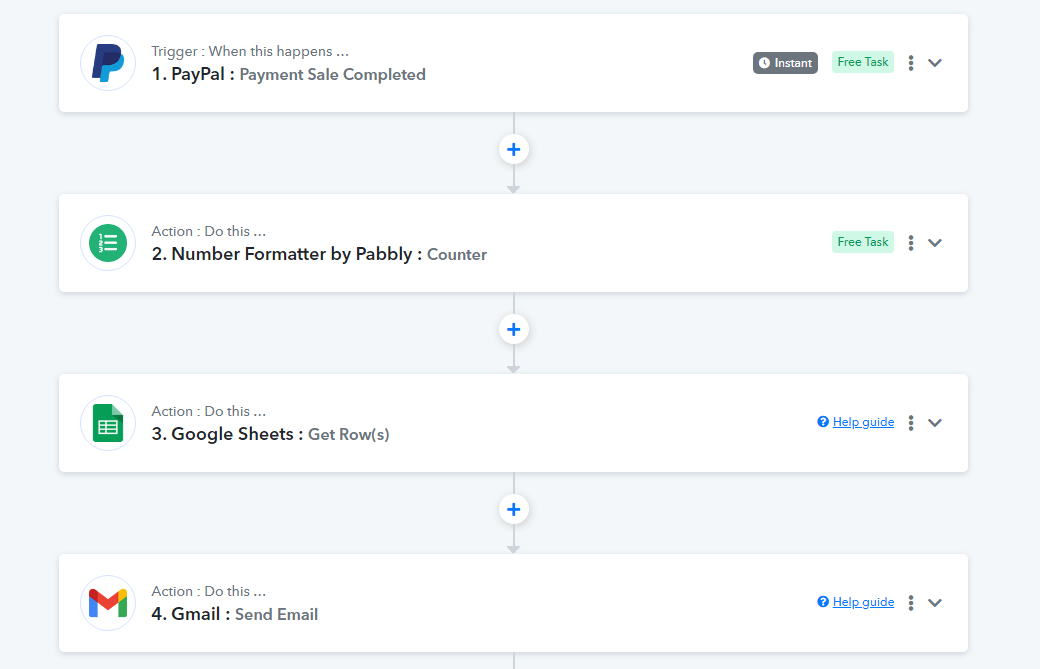
THE SECOND PICTURE, A NUMBER FORMAT, IT SENDS CODE BY CODE FROM ONE FIELD, SO IT DOESN'T SEND THE SAME CODE IN THE SAME FIELD:
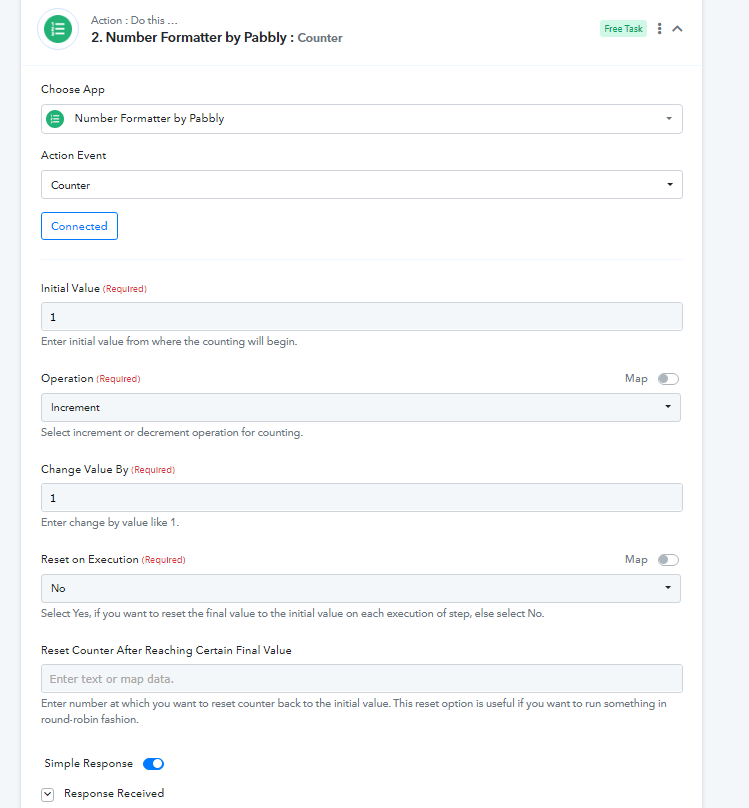
THE THIRD STEP IS GOOGLE SHEETS:
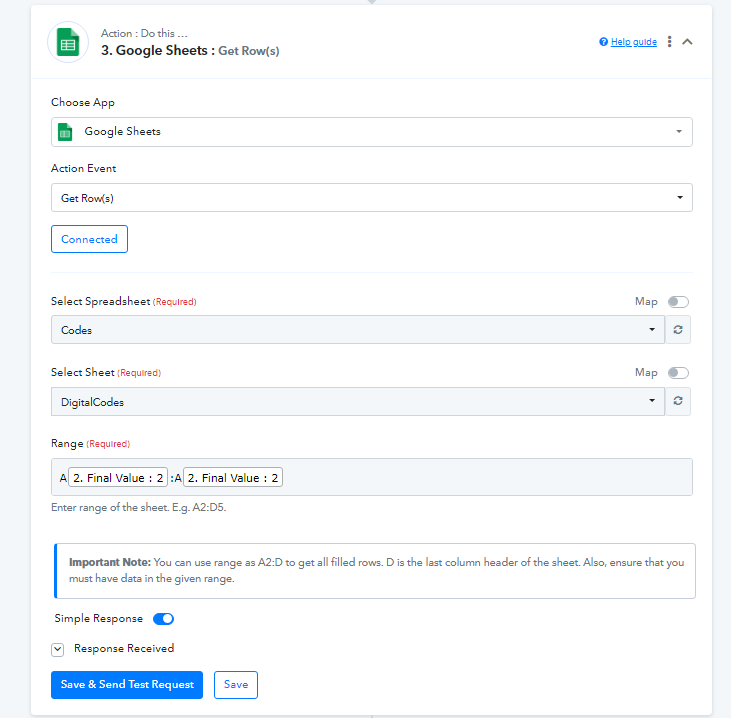
AND LAST STEP IS DELIVERING.
IF ANYONE CAN HELP ME PLEASE CONTACT ME IN PM OR COMMENT IN THE THREAD
The thing is I have these values of gift cards: $20, $50, $100, $200, $500, and $1000.
I made a Google Sheet containing all these gift cards, there are like 100 random codes on each gift card
I did connect Paypal and pabble through IPN to notify me about the new order and everything, I'm just stuck on a delivery code because it needs to match the order value and the gift card value.
So for example customer purchases a $20 and $50 order, it gives him a code from the row of $20 gift card and from the $50 gift card row, i don't want it to mix it up, so it doesn't send like $100 instead of $20...
The codes are being delivered instantly via email, so this is how I did it...
FIRST PICTURE INTEGRATION:
THE SECOND PICTURE, A NUMBER FORMAT, IT SENDS CODE BY CODE FROM ONE FIELD, SO IT DOESN'T SEND THE SAME CODE IN THE SAME FIELD:
THE THIRD STEP IS GOOGLE SHEETS:
AND LAST STEP IS DELIVERING.
IF ANYONE CAN HELP ME PLEASE CONTACT ME IN PM OR COMMENT IN THE THREAD

