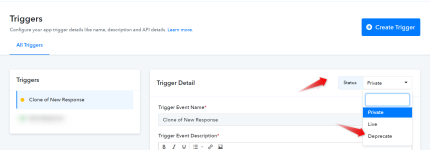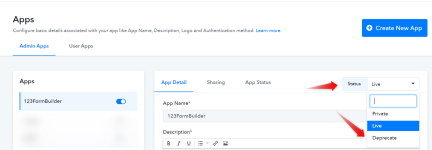If you introduce breaking changes to your current integration endpoints and want existing users to switch to the new trigger/action, you can deprecate the old trigger/action. Deprecation is only recommended if the older endpoint will eventually stop working, such as if the related API will be removed or a new version of API is being released.
Once you deprecate the trigger/action event, you can release a new trigger/action event which is the updated version of the same deprecated endpoint.
In case you do not want to upgrade the older deprecated endpoints, you can skip creating the new trigger/action events. When the trigger/action events are deprecated, existing users will be able to use the same deprecated endpoints but new users or existing users won't be able to create any new workflows with the deprecated trigger/action events.
App developers are recommended to keep their integration up to date based on the external application's requirements.
 Steps to be followed to deprecate existing endpoints (Trigger/Action) :
Steps to be followed to deprecate existing endpoints (Trigger/Action) :
1. Signup or Login to Pabbly Connect.
2. Once you’ve accessed the website, you can access the developer area through this link: https://connect.pabbly.com/app
3. In this section, Choose an App from the left, select the app and its corresponding trigger/action events.
4. Now in the trigger/action detail section you will be able to see an option to deprecate the event in the status dropdown.
5. Click on Deprecate and save.
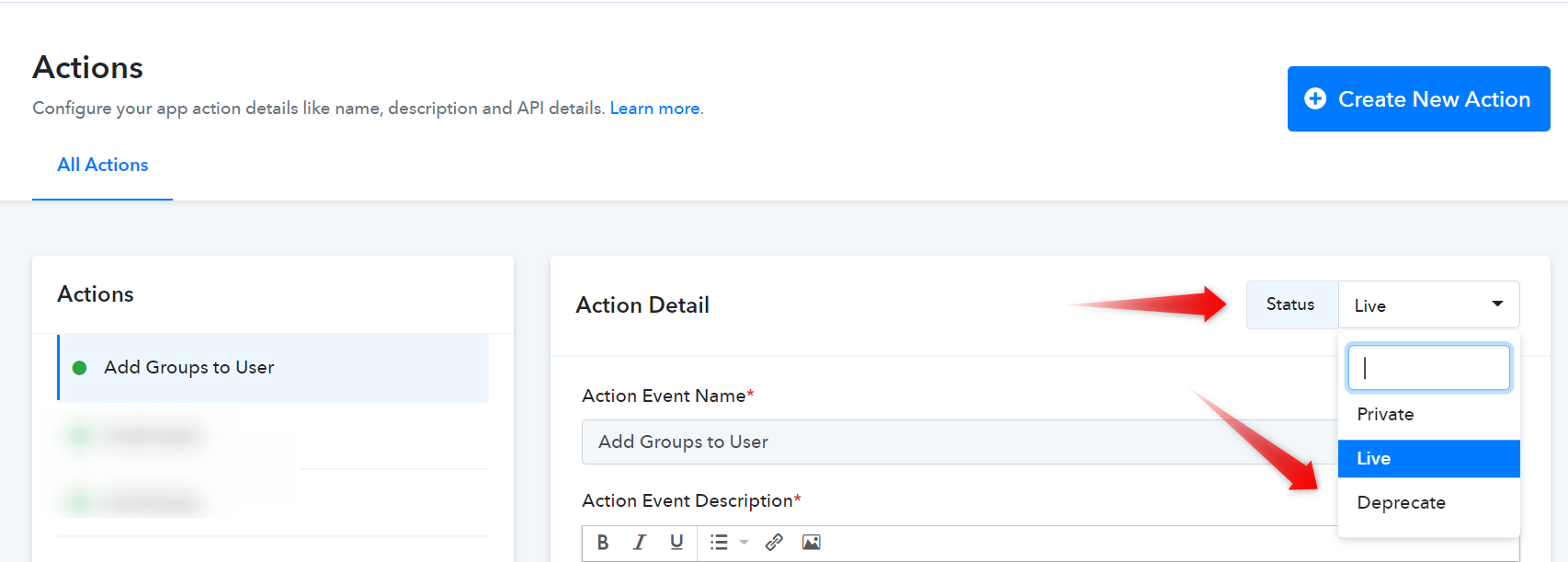
1. Deprecated tag will be present on workflow steps of that particular trigger/action.
2. Deprecated trigger/action may lack some functionality.
3. Users are recommended to update their workflow with the latest trigger or action. The deprecated trigger or action will still continue to work in the workflow unless there are any breaking changes in the API itself.
Deprecated triggers and actions look like:
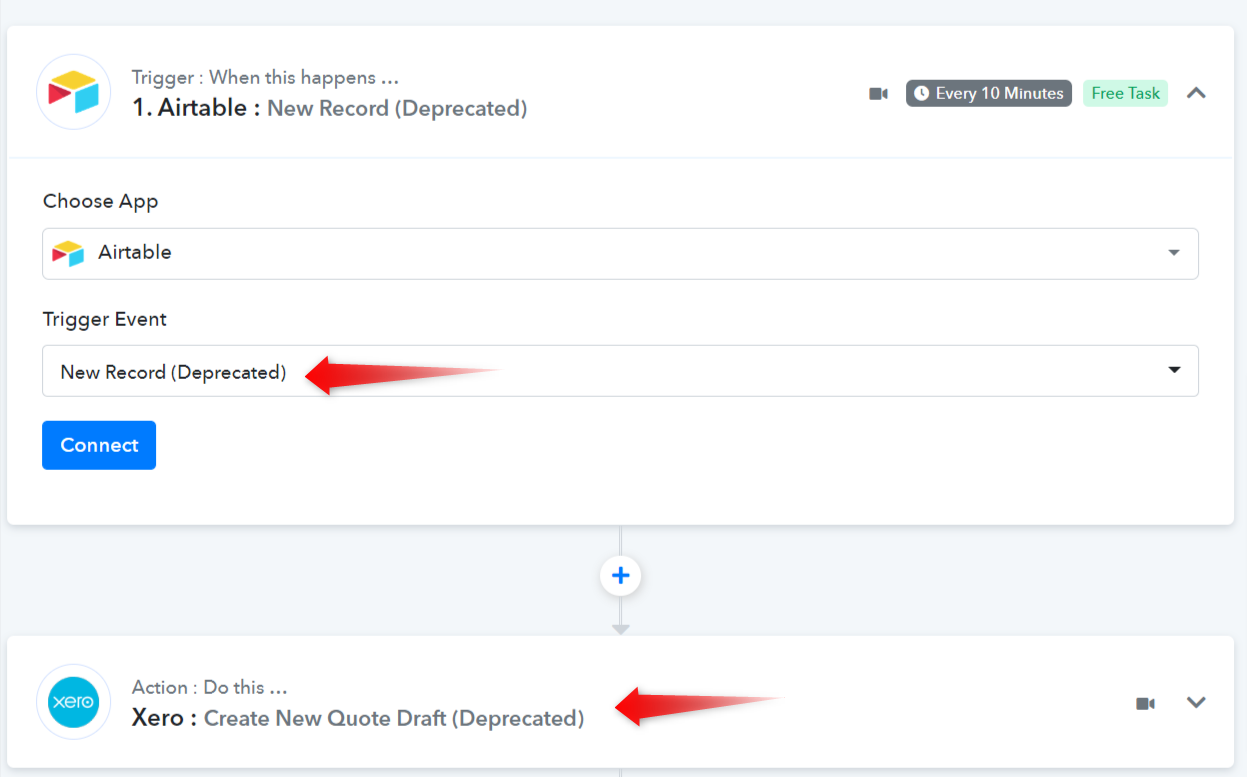
Deprecating an integration version means:
1. It will keep running until the app stops functioning in the Workflow that uses it.
2. Pabbly Connect will no longer provide the deprecated version of your integration as a choice when adding a new workflow step.
3. A Deprecated tag will be present on workflow steps utilizing this integration version to alert users to the need to rebuild the workflow using the new integration.
4. Deprecated app is not visible to new users. Only existing users will be able to check it.
5. We also notify our users regarding a new version of the app via Facebook community and weekly newsletter.
Note: App developers are not allowed to deprecate the existing app they can only deprecate individual triggers or actions inside the apps and create new ones.
Deprecated App looks like:
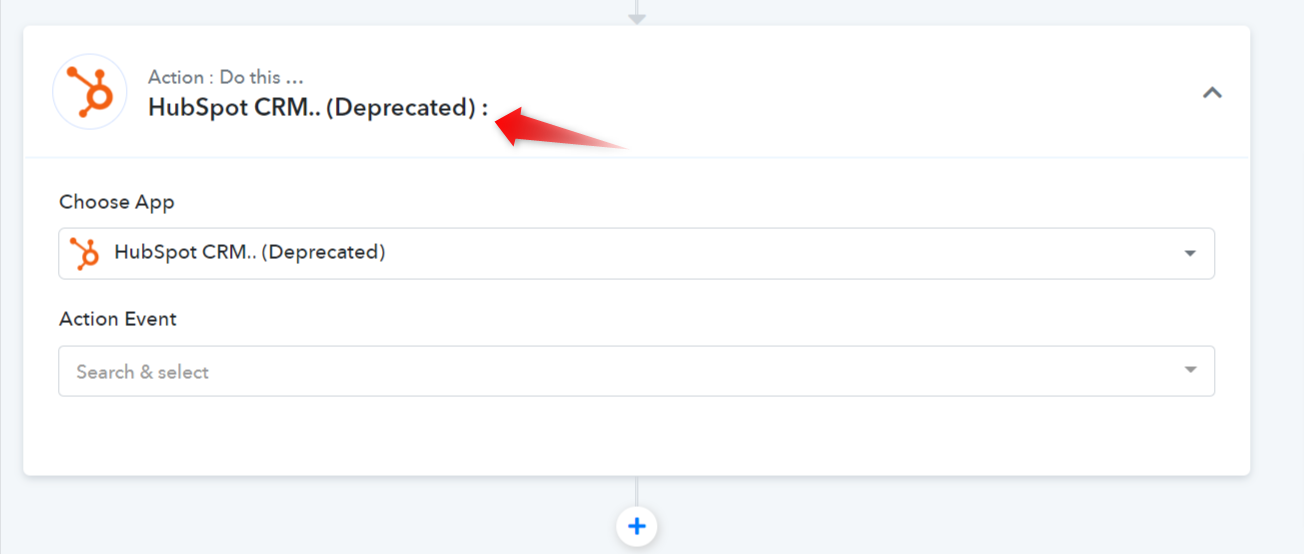
Once you deprecate the trigger/action event, you can release a new trigger/action event which is the updated version of the same deprecated endpoint.
In case you do not want to upgrade the older deprecated endpoints, you can skip creating the new trigger/action events. When the trigger/action events are deprecated, existing users will be able to use the same deprecated endpoints but new users or existing users won't be able to create any new workflows with the deprecated trigger/action events.
App developers are recommended to keep their integration up to date based on the external application's requirements.
1. Signup or Login to Pabbly Connect.
2. Once you’ve accessed the website, you can access the developer area through this link: https://connect.pabbly.com/app
3. In this section, Choose an App from the left, select the app and its corresponding trigger/action events.
4. Now in the trigger/action detail section you will be able to see an option to deprecate the event in the status dropdown.
5. Click on Deprecate and save.
When Deprecating an existing Trigger and Action.
1. Deprecated tag will be present on workflow steps of that particular trigger/action.
2. Deprecated trigger/action may lack some functionality.
3. Users are recommended to update their workflow with the latest trigger or action. The deprecated trigger or action will still continue to work in the workflow unless there are any breaking changes in the API itself.
Deprecated triggers and actions look like:
When Deprecating an existing Public App.
Deprecating an integration version means:
1. It will keep running until the app stops functioning in the Workflow that uses it.
2. Pabbly Connect will no longer provide the deprecated version of your integration as a choice when adding a new workflow step.
3. A Deprecated tag will be present on workflow steps utilizing this integration version to alert users to the need to rebuild the workflow using the new integration.
4. Deprecated app is not visible to new users. Only existing users will be able to check it.
5. We also notify our users regarding a new version of the app via Facebook community and weekly newsletter.
Note: App developers are not allowed to deprecate the existing app they can only deprecate individual triggers or actions inside the apps and create new ones.
Deprecated App looks like:
Attachments
Last edited by a moderator: