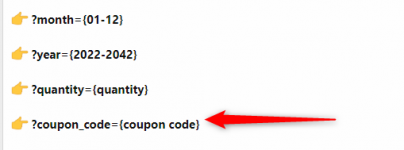Since Pabbly Subscriptions does not allow you to set a default checkout page design as a workaround I want to be able to pass a dynamic price (one-time - not a subscription) to the SAME plan. Eg. not create a new plan. How can I do that?
Imagine you have 40 sales a weeks - each with different prices based on negotation in a sales call. it is not an option to create new plans each time and re-customize the checkout page again and again.
Imagine you have 40 sales a weeks - each with different prices based on negotation in a sales call. it is not an option to create new plans each time and re-customize the checkout page again and again.