Sandra Buckley
Member
Do you have a tutorial on how to remove a subscriber from a group in Sender
The trigger is Column D in a google sheet, that works fine
I then search for the subscriber in Sender, which works find but when I try to add the "remove subscriber from group" I get the below error
Thank you
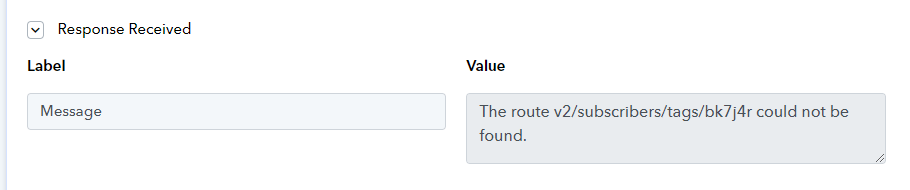
The trigger is Column D in a google sheet, that works fine
I then search for the subscriber in Sender, which works find but when I try to add the "remove subscriber from group" I get the below error
Thank you

