There are two ways to send to non-openers
First: At the time of sending your campaign, select send with auto follow-up, and give the sending day and time.
Sending day: 1 means the email will be automatically resent to the non-openers after 24 hrs of actual delivery.
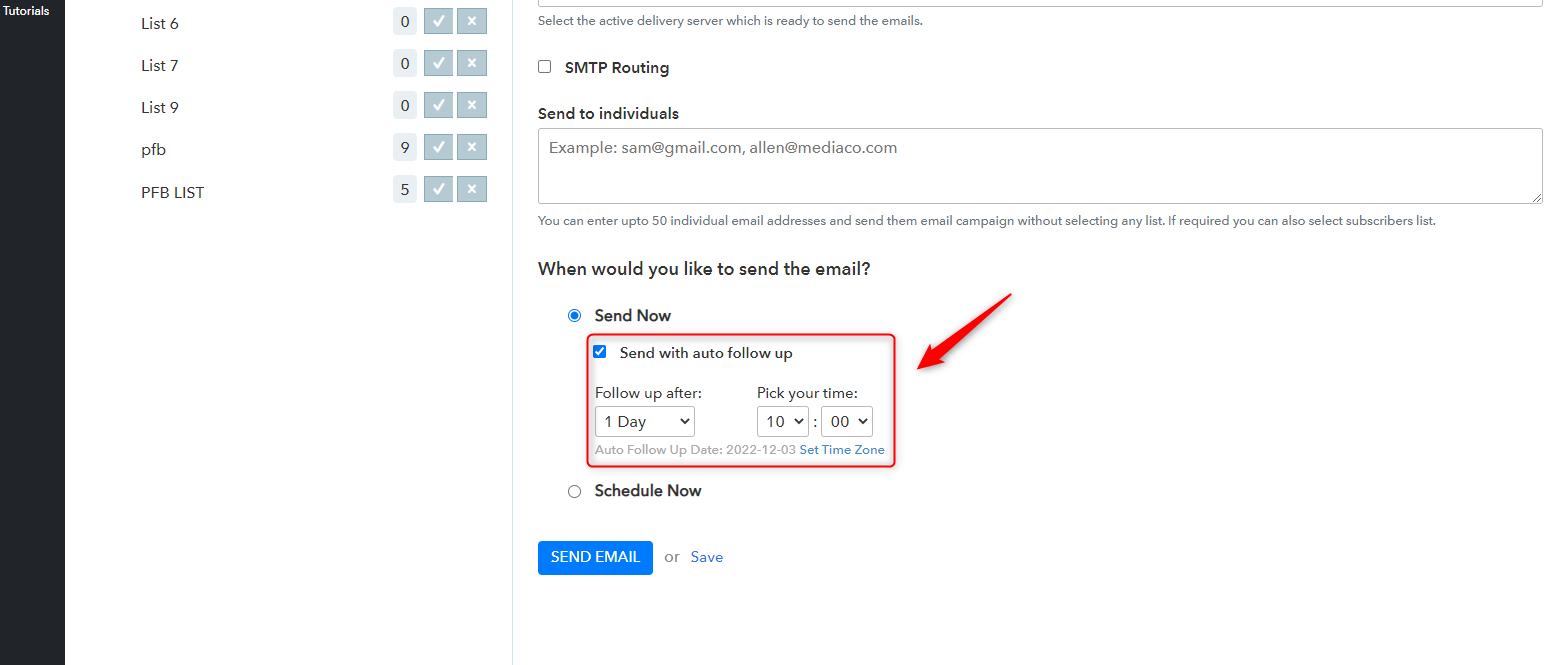
Second:
You can use the “Send to non-openers” button on the Dashboard, to resend your campaign to the subscribers who haven't opened your campaign.

First: At the time of sending your campaign, select send with auto follow-up, and give the sending day and time.
Sending day: 1 means the email will be automatically resent to the non-openers after 24 hrs of actual delivery.
Second:
You can use the “Send to non-openers” button on the Dashboard, to resend your campaign to the subscribers who haven't opened your campaign.
