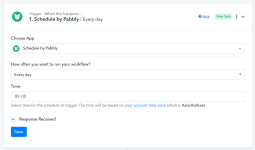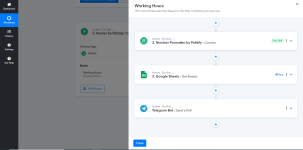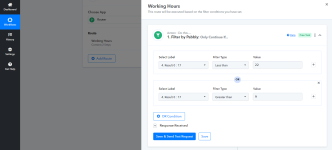quoramedia
Member
[Note: We have already connected Google sheet with Telegram Poll watching your Youtube video successfully. Workflow URL provided]
Requirement
Our Google sheet has 100 rows of "Telegrarm Polls". We want to post 1 row [i.e. 1 Telegram poll] at intervals of 15 mins between 9 AM to 10 PM everyday till period of 3 months.
Please give the required workflow WITH CLEAR STEPWISE SCREENSHOTS. It's very confusing out here. Please.
Requirement
Our Google sheet has 100 rows of "Telegrarm Polls". We want to post 1 row [i.e. 1 Telegram poll] at intervals of 15 mins between 9 AM to 10 PM everyday till period of 3 months.
Please give the required workflow WITH CLEAR STEPWISE SCREENSHOTS. It's very confusing out here. Please.
Last edited: