I have an "API By Pabbly" event that returns several records at once. I need each record (each set of OpportunitiesData1, Opportuntunities Data2, etc) to then be sent to a different POST API.
What is the best way to split each record set individually? Please note that it is not a fixed number of records that are sent, that quantity will always change.
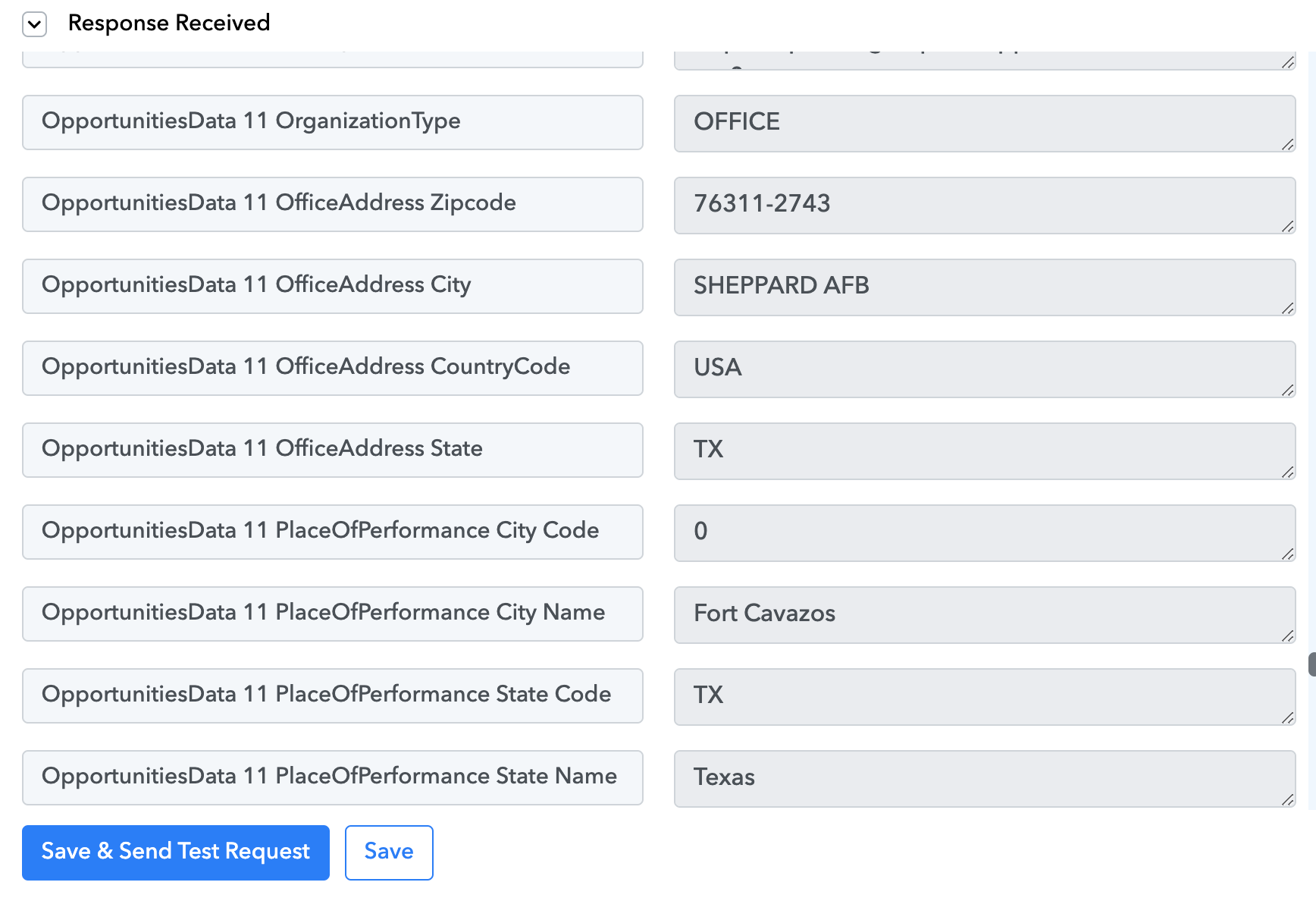
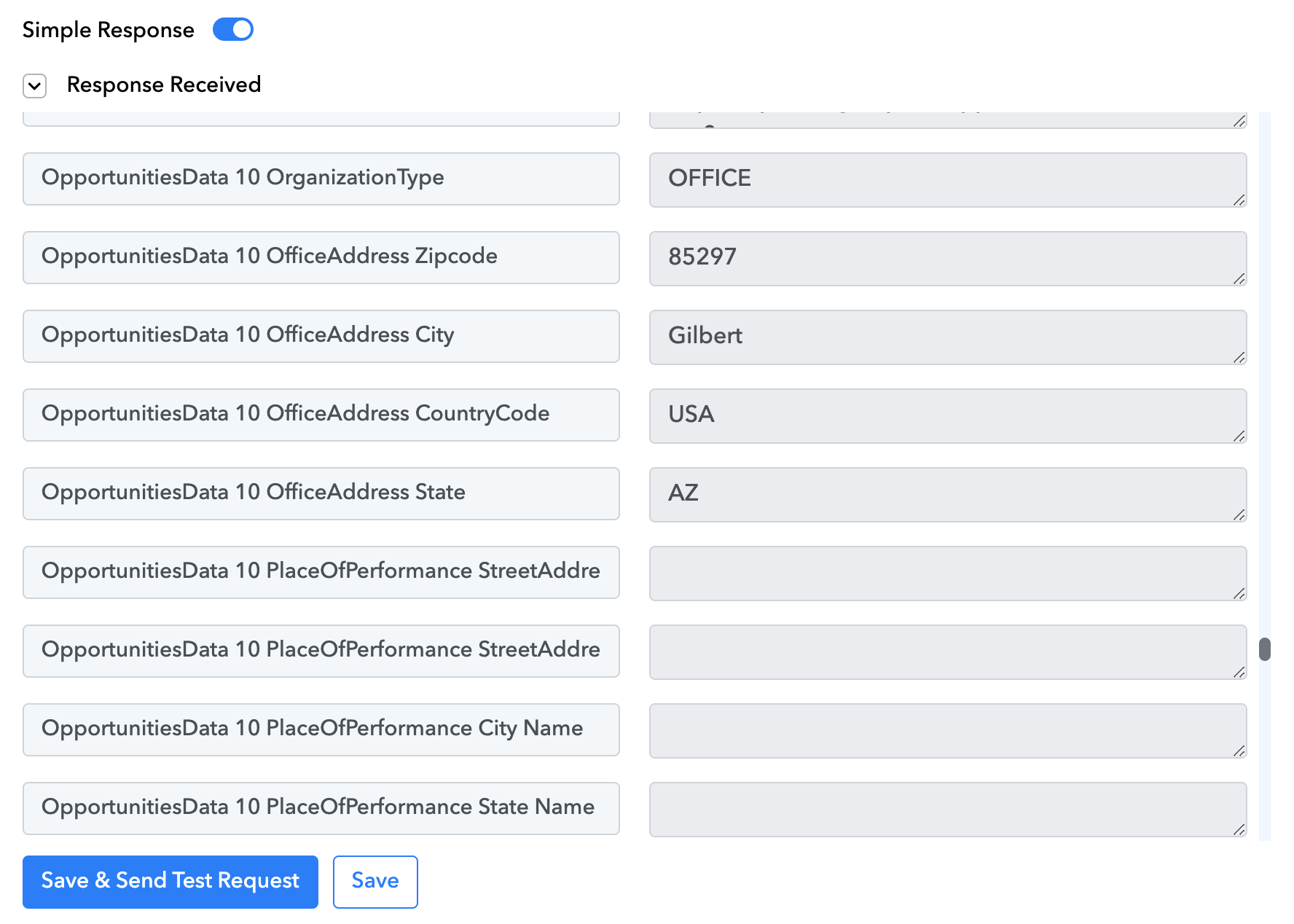
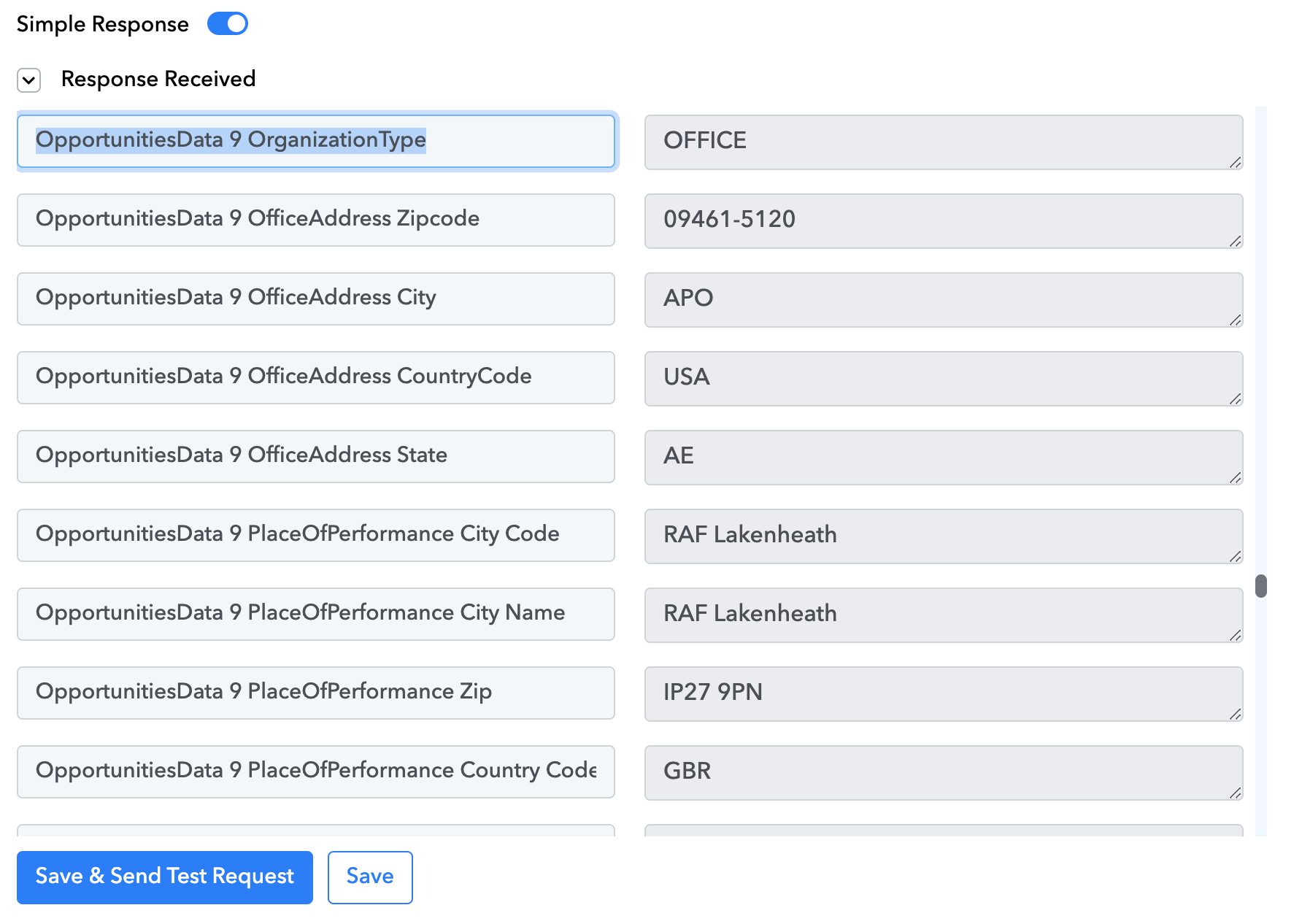
What is the best way to split each record set individually? Please note that it is not a fixed number of records that are sent, that quantity will always change.

