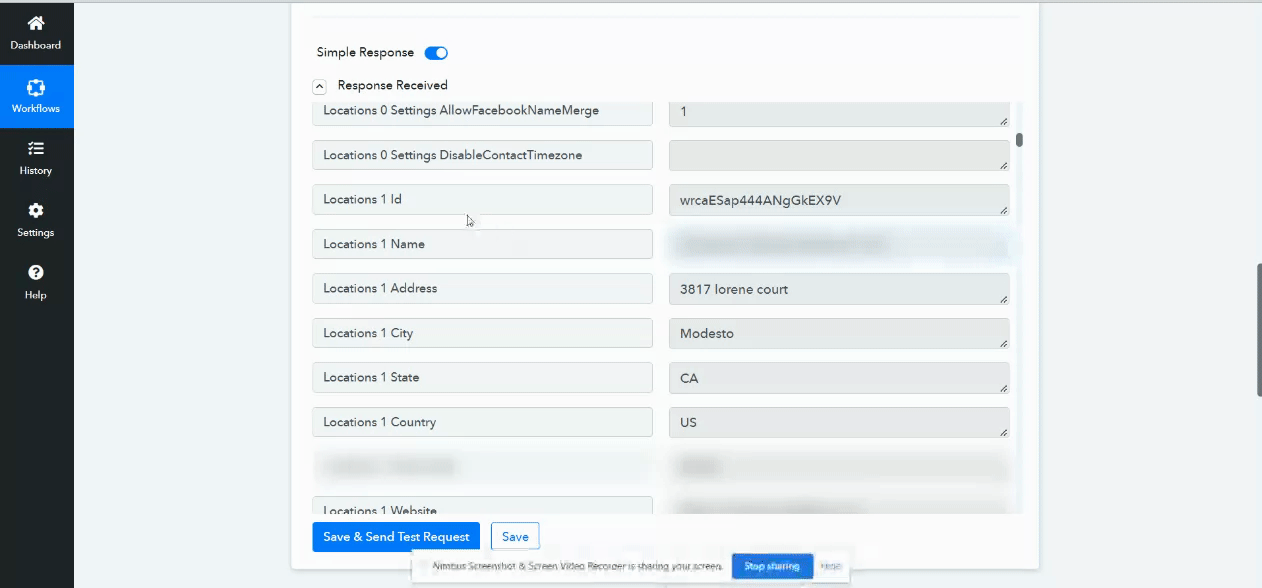Mrjohnson
Member
Question regarding webhooks.
Step 1: The Incoming webhook has the location ID.
Step 2: The next step is do a “get request” for all locations in the agency. I’ll grab the location api key for the location listed I. The first webhook
Step 3: this is where I’m stuck. I know I can do this via spreadsheet but I can’t figure out how to map the location ID(in step 1) to the location api in step 2.
In step 4: I need the location api to update a contact record. I tried look up table but I was t sure how to proceed.
Step 1: The Incoming webhook has the location ID.
Step 2: The next step is do a “get request” for all locations in the agency. I’ll grab the location api key for the location listed I. The first webhook
Step 3: this is where I’m stuck. I know I can do this via spreadsheet but I can’t figure out how to map the location ID(in step 1) to the location api in step 2.
In step 4: I need the location api to update a contact record. I tried look up table but I was t sure how to proceed.