digitalalchemy
Member
hey trying to connect paypal to hyros, but gives me an error for the date field after i map the fields.
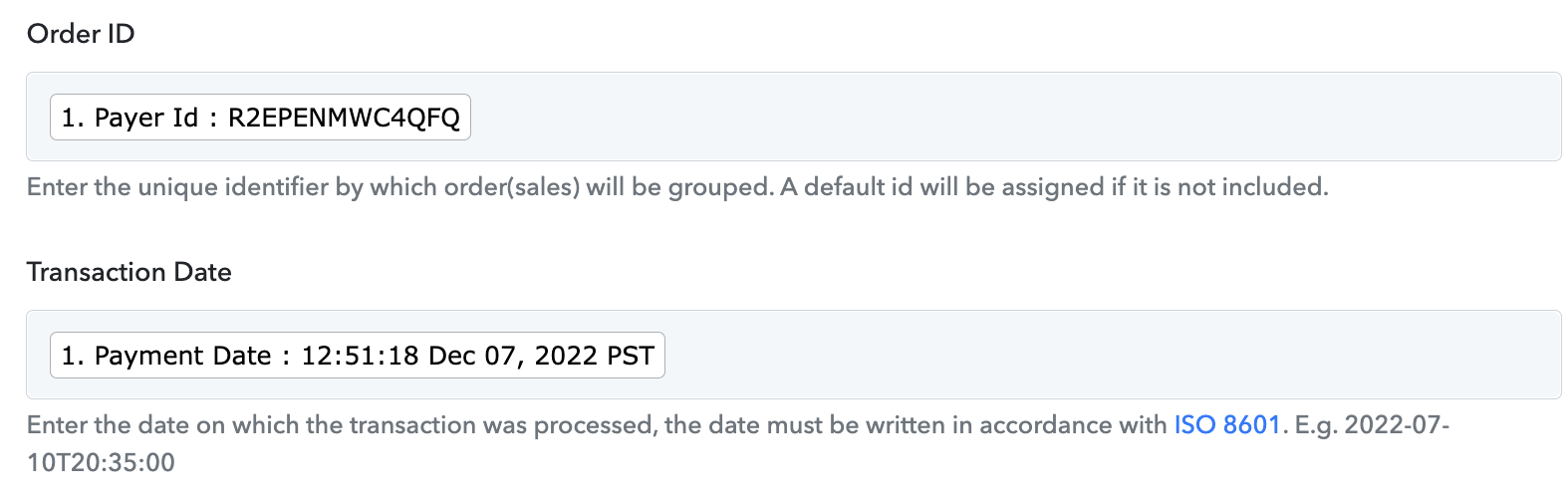
i get this error any idea how to solve this? this is what paypal gives unfortunately.
Step Name: Hyros > Create Order
Task Error Detail:
{
"result": "ERROR",
"message": "[\"Invalid date format. Please, read the API documentation\"]"
}
i get this error any idea how to solve this? this is what paypal gives unfortunately.
Step Name: Hyros > Create Order
Task Error Detail:
{
"result": "ERROR",
"message": "[\"Invalid date format. Please, read the API documentation\"]"
}

