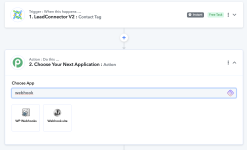I created a webhook for GoHighLevel so the trigger is done.
But Jobber is not an app in Pabbly. The info I found on this forum is old info - screenshots of Pabbly instructions say use a webhook from Jobber account, but I can't find any webhooks in the client's Jobber dashboard.
Whats the solution?
But Jobber is not an app in Pabbly. The info I found on this forum is old info - screenshots of Pabbly instructions say use a webhook from Jobber account, but I can't find any webhooks in the client's Jobber dashboard.
Whats the solution?