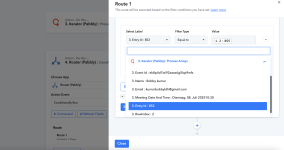kumarbobbyldh
Member
Hi Pabbly Support Team,
I’m reaching out regarding an issue I’m facing in my Pabbly Connect workflow.
I have a setup where:
However, even when both values clearly match (e.g., Entry ID from the form is 855 and the sheet row also contains 855 with "Cancel"), the filter does not pass.
In the Pabbly filter step, I see the Entry ID field as something like 1.2 : 855, which might be causing mismatches due to improper mapping or formatting.
I’m reaching out regarding an issue I’m facing in my Pabbly Connect workflow.
I have a setup where:
- A Gravity Forms submission triggers the workflow.
- I fetch data from a Google Sheet using the “Get Row(s)” action.
- Iterator to loop through the rows and compare each Entry ID?
- Is there a better approach to achieve conditional logic based on multiple matched values?
- I then want to filter using two conditions:
- The Entry ID from Google Sheets should match the Entry ID from Gravity Forms.
- The Action field (a dropdown in the form) should be equal to "Cancel".
However, even when both values clearly match (e.g., Entry ID from the form is 855 and the sheet row also contains 855 with "Cancel"), the filter does not pass.
In the Pabbly filter step, I see the Entry ID field as something like 1.2 : 855, which might be causing mismatches due to improper mapping or formatting.