I'm making a workflow to create invoices in Invoice Ninja (self-hosted) from WooCommerce orders:
I have used the Data Transformer (Line Itemizer) app to convert the line items. Here's what I get:
Name: Web development,Website Migration
Quantity: 2,1
Subtotal: 50.00,75.00
I input these values into the Invoice Ninja step for Item Product Key, Item Quantity and Item Cost.
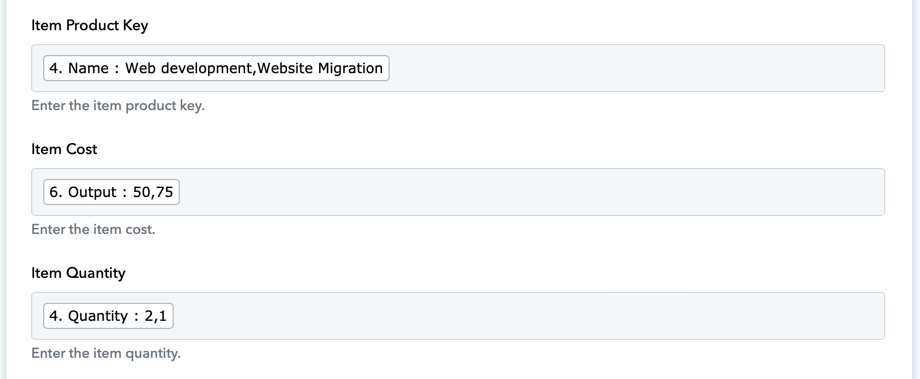
However when I test this step, it creates only 1 item with the wrong item name.

I have tried manually entering the item names with quote marks ("Web development", "Website migration") but it still only creates 1 item instead of 2. That's why I think there' is a bug in the Invoice Ninja integration.
Or have I made a mistake somewhere in my workflow? Please help
https://connect.pabbly.com/workflow/mapping/IjU3NjUwNTZlMDYzMjA0MzE1MjZjNTUzNTUxMzci_pcI have used the Data Transformer (Line Itemizer) app to convert the line items. Here's what I get:
Name: Web development,Website Migration
Quantity: 2,1
Subtotal: 50.00,75.00
I input these values into the Invoice Ninja step for Item Product Key, Item Quantity and Item Cost.
However when I test this step, it creates only 1 item with the wrong item name.
I have tried manually entering the item names with quote marks ("Web development", "Website migration") but it still only creates 1 item instead of 2. That's why I think there' is a bug in the Invoice Ninja integration.
Or have I made a mistake somewhere in my workflow? Please help

