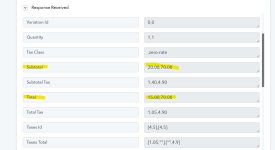nicole watt
Member
Hello team! I have a workflow set up that creates a Zoho Books Invoice (multi-line) from WooCommerce orders. I am using the Data Transformer to break out the line items, which is working great!
The problem I'm running into is adding discounts to the line items. WooCommerce does not have a line item discount field, only the total order discount. To get the line item discount, you have to subtract the Line Item Total from the Line Item Subtotal (see screenshot).
When I try to do this by creating a SUBTRACT funtion in the Number Formatter, it does not work properly because it is seeing all of the comma separated values..
How can I extract the data to create a Line Item Discount?
Thanks for your help!
The problem I'm running into is adding discounts to the line items. WooCommerce does not have a line item discount field, only the total order discount. To get the line item discount, you have to subtract the Line Item Total from the Line Item Subtotal (see screenshot).
When I try to do this by creating a SUBTRACT funtion in the Number Formatter, it does not work properly because it is seeing all of the comma separated values..
How can I extract the data to create a Line Item Discount?
Thanks for your help!