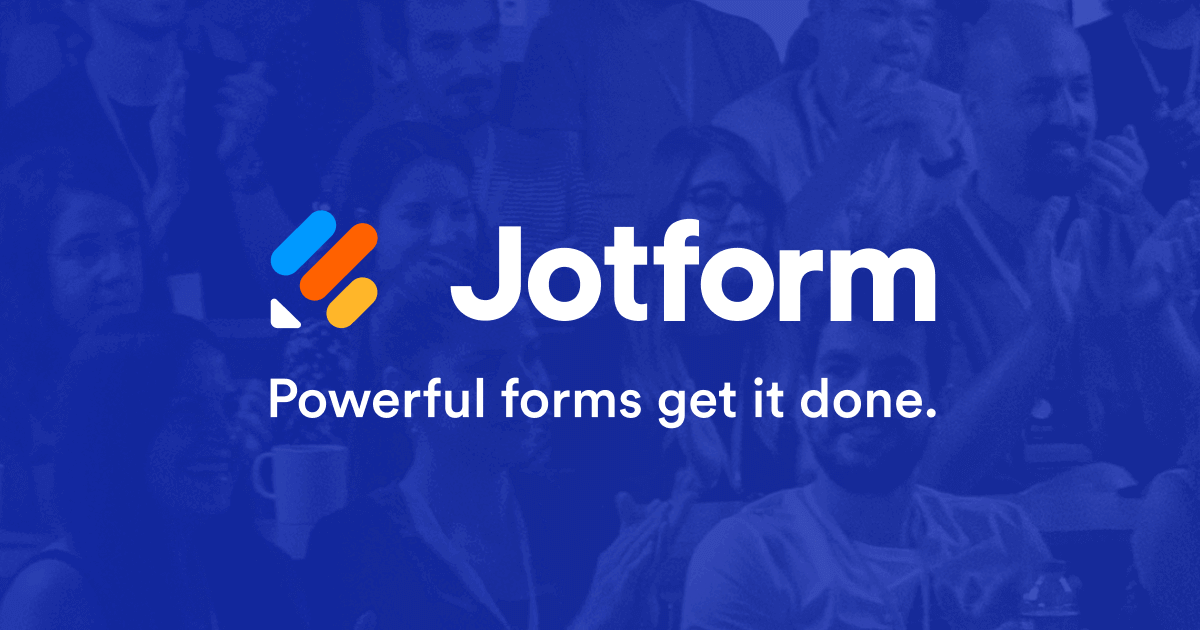alaa bebar
Member
I want to build a send service agreement on jotform from a dynamic Word file stored in my drive after the client signs it a pdf version will be stored.
I know how to set the whole process just the part with jot form with a dynamic file is there a video
I know how to set the whole process just the part with jot form with a dynamic file is there a video