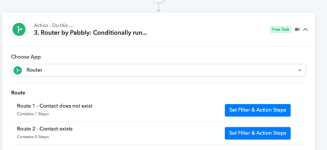I'm trying to work out how to have a conditional set up and then continue with other processing.
Maybe a bit of pseudo code may help better describe what I'm trying to achieve.
I also thought to create module calls that could be called in several places.
Any suggestions would be appreciated.
Thanks
Maybe a bit of pseudo code may help better describe what I'm trying to achieve.
- Search contact
- IF not found then
- create contact
- ELSE
- update contact
- ENDIF
- Search account (ie organisation)
- IF not found then
- create account
- ELSE
- update account
- ENDIF
- link contact (created or updated) to account (created or updated)
- create DEAL
- link account (created or updated) to DEAL
I also thought to create module calls that could be called in several places.
Any suggestions would be appreciated.
Thanks